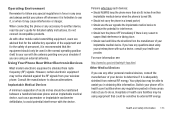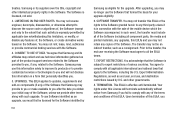Samsung SGH-A927 Support Question
Find answers below for this question about Samsung SGH-A927.Need a Samsung SGH-A927 manual? We have 2 online manuals for this item!
Question posted by elirrealp on July 4th, 2014
How To Connect Samsung A927 To Pc Studio Mode
The person who posted this question about this Samsung product did not include a detailed explanation. Please use the "Request More Information" button to the right if more details would help you to answer this question.
Current Answers
Related Samsung SGH-A927 Manual Pages
Samsung Knowledge Base Results
We have determined that the information below may contain an answer to this question. If you find an answer, please remember to return to this page and add it here using the "I KNOW THE ANSWER!" button above. It's that easy to earn points!-
General Support
...: From the standby screen, press Menu Press Connectivity Press Select USB Mode Press the desired USB Setting from the following: Ask on Connection Samsung PC Studio Media Player Mass Storage Press Save to utilize the onboard storage capacity of music files directly from a compatiable mobile phone to desktop or laptop PC's. Player Sync Music option allows the transfer... -
SGH-A887 - How to Transfer MP3 Files via Windows Media Player SAMSUNG
... Player or Ask on Connection To configure the USB mode setting: From the standby screen, press Menu Press Settings Press Connectivity Press Select USB Mode Press the desired USB Setting from the following: Ask on Connection Samsung PC Studio Media Player Mass Storage Press Save to Transfer MP3 Files via Windows Media Player STEP 2. SGH-A887 19808. How... -
General Support
... window appears, click the Next Specify window, select the Connection to the Internet using the Phone modem. Using Dial-up Connection can use PC Studio again, click the button in the connected phone. When the Dial-up Connection. If you click the button, PC Studio is connected to the PC for a Dial-up Connection Dialog appears, click Dial button. When you try to...