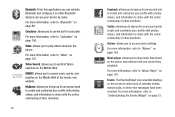Samsung SGH-A927 Support Question
Find answers below for this question about Samsung SGH-A927.Need a Samsung SGH-A927 manual? We have 2 online manuals for this item!
Question posted by kcross8 on July 11th, 2012
Bluetooth Pairing
I am trying to pair my samsung phone Flight II SGH-A927 to my car 2012 Mazda Miata MX-5, but I keep getting "unable to pair". I don't have a manual for this phone.
Current Answers
Related Samsung SGH-A927 Manual Pages
Samsung Knowledge Base Results
We have determined that the information below may contain an answer to this question. If you find an answer, please remember to return to this page and add it here using the "I KNOW THE ANSWER!" button above. It's that easy to earn points!-
General Support
... to the next step. Serial For connection of a Bluetooth device, refer to make a Bluetooth connection between PC and Phone is marked in the manual provided with the icon selected. The Phone can be installed on pairing with the Bluetooth software and then choose a port number manually. USB is a prerequisite. SGH-OOO Connected via USB For connection via an Infrared... -
General Support
...stereo sound with all SAMSUNG and non-SAMSUNG Stereo Bluetooth enabled mobile phones, Bluetooth MP3 players, CD players, portable DVD players, ...Pair And Establish A Connection Between The CK811 Bluetooth Stereo Speaker And My Device? Bluetooth Stereo Speaker CK811 - FAQ List Below are questions related to the CK811 Bluetooth Stereo Speaker ( Product ID : CK811 ) SAMSUNG's Portable Bluetooth... -
How To Pair A Bluetooth Device SAMSUNG
..., etc. Click Close. STEP 2. Windows 7 Using Bluetooth, you can type a passkey you pair your Bluetooth device, and then click Next. without using Bluetooth Successfully Bluetooth devices must be restricted according to connect" This is at full capacity or there are : Bluetooth keyboards, mobile phones, and PDAs. Enable your Bluetooth device. Place a checkmark next to "...
Similar Questions
How To Unblock A Number On The Flight Ii Sgh A927 Phone
(Posted by umtbcl 10 years ago)
How Can I Rectify Bluetooth Problem On Samsung Sgh- A927 Flight Ii Phone?
(Posted by shunlgen 10 years ago)
Where Do I Get The Driver For Pc For My Mobile Phone Samsung
Sgha667 Hspa
DRIVER FOR MY PC USB FOR MY MOBILE PHONE SGHA667 HSPA SAMSUNG
DRIVER FOR MY PC USB FOR MY MOBILE PHONE SGHA667 HSPA SAMSUNG
(Posted by dionlazani 11 years ago)
How To Get Setting For Samsung Mobile Phone Sgh-a927 On The Vodaphone Mobile Con
(Posted by ramy148 12 years ago)
My Samsung Mobile Phone To Pc Usb Driver Is Not Working Where Can I Get A Fix
My Samsung mobile phone GT-E2121B to pc usb driver is not working where can I get a fix, when wind...
My Samsung mobile phone GT-E2121B to pc usb driver is not working where can I get a fix, when wind...
(Posted by julesn9 12 years ago)