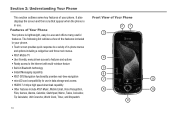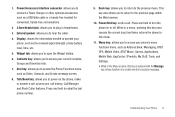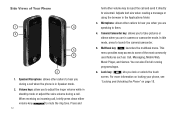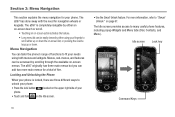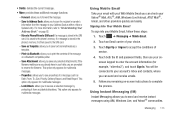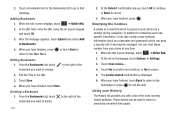Samsung SGH-A897 Support Question
Find answers below for this question about Samsung SGH-A897.Need a Samsung SGH-A897 manual? We have 3 online manuals for this item!
Question posted by barbhowell2 on November 28th, 2011
Lock Key For In Call Function?
how do i press the lock key for in call function. I can't use my phone
Current Answers
Related Samsung SGH-A897 Manual Pages
Samsung Knowledge Base Results
We have determined that the information below may contain an answer to this question. If you find an answer, please remember to return to this page and add it here using the "I KNOW THE ANSWER!" button above. It's that easy to earn points!-
General Support
... Have Snooze Capabilities? The Numeric Keys For The E335 Phone Have Different Functions When In Camera Mode. I Change It? What Is The Flashing Light On My SGH-E335 And How Do I Use Voice Recordings As Ringtones On My SGH-E335? Do I Use Speed Dial On My SGH-E335? Do I Use My SGH-E335, SGH-e635, SGH-t209, SGH-x495 As A Modem Or Transfer... -
General Support
... My SGH-T459 (Gravity) Phone? How Do I Use Key Guard Or Key Lock On My SGH-T459 (Gravity) Phone? How Do I Copy Contacts From My SGH-T459 (Gravity) Phone To The SIM Card? How Do I Record Video With My SGH-T459 (Gravity) Phone? Can The Display Contrast Or Brightness On My SGH-T459 (Gravity) Phone Be Adjusted? How Do I Use Them On My SGH-T459 (Gravity) Phone... -
General Support
... Call, Or Conference Call On My Phone? I Record Video With My SGH-t719? I Take Pictures With My SGH-t719? A Ringtone To A Contact On My SGH-t719? I Customize The Default Shortcut Keys On My SGH-t719 Phone? Key Guard Or Key Lock On My SGH-t719? Can I Transfer MP3's To My SGH-t719? Does The SGH-t719 Support Instant Messaging And If So...
Similar Questions
My Samsung Mythic Sgh A897 Is Security Locked And I Forgot The Code How Do I
reset it
reset it
(Posted by TerJbu 10 years ago)
Lost Lock Screen Code
I Need To Unlock The Screen On My Samsung Sgh-a897 As I Lost The Code And Cannot Remember It . It Is...
I Need To Unlock The Screen On My Samsung Sgh-a897 As I Lost The Code And Cannot Remember It . It Is...
(Posted by vickiwillbanks 10 years ago)
Where Do I Get The Driver For Pc For My Mobile Phone Samsung
Sgha667 Hspa
DRIVER FOR MY PC USB FOR MY MOBILE PHONE SGHA667 HSPA SAMSUNG
DRIVER FOR MY PC USB FOR MY MOBILE PHONE SGHA667 HSPA SAMSUNG
(Posted by dionlazani 11 years ago)
My Samsung Mobile Phone To Pc Usb Driver Is Not Working Where Can I Get A Fix
My Samsung mobile phone GT-E2121B to pc usb driver is not working where can I get a fix, when wind...
My Samsung mobile phone GT-E2121B to pc usb driver is not working where can I get a fix, when wind...
(Posted by julesn9 12 years ago)