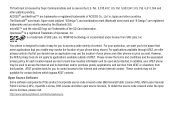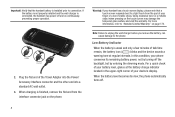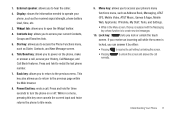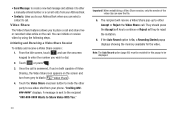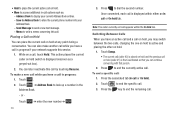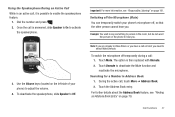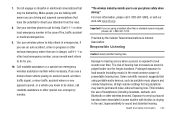Samsung SGH-A887 Support Question
Find answers below for this question about Samsung SGH-A887.Need a Samsung SGH-A887 manual? We have 2 online manuals for this item!
Question posted by burajes on August 12th, 2014
Have A Sgh-a887 Att Phone Want To Switch Over To Straight Talk.com ,how Do I
know which one to get micro sim card or regular sim card
Current Answers
Related Samsung SGH-A887 Manual Pages
Samsung Knowledge Base Results
We have determined that the information below may contain an answer to this question. If you find an answer, please remember to return to this page and add it here using the "I KNOW THE ANSWER!" button above. It's that easy to earn points!-
General Support
... the battery in position on the phone, place battery cover back on the phone Tip: To obtain a replacement battery, please see the Samsung Accessory Website for optimal performance Samsung recommends a memory card no larger than 2GB. How Do I Insert Or Remove The Memory Card On My SGH-A887 (Solstice) Phone? Align the battery tabs with the... -
General Support
... Example: The letter I Change Text Input Modes On My SGH-A887 (Solstice) Phone? The word Hi would appear as the number 1. The SGH-A887 (Solstice) handset features both "and" & The handset automatically displays...SAMSUNG. Abc: Tip: To switch the following Case Modes briefly press the Shift key Multitap Mode (Abc) This mode allows you want. Each key on the keypad. The ... -
General Support
...the Video Share session, press Accept when the message "###-###-#### wants to view video shot from your area. Select to...SIM card for subscription information such a pricing and availability in the My Stuff Video folder How Do I Use Video Call Sharing On My SGH-A887 (Solstice) Phone...
Similar Questions
How To Transfer Photos From Samsung Sgh-i917 To Micro Sd Card
(Posted by jmilldar 9 years ago)
How To Program A Solstice Phone With A Straight Talk Sim
(Posted by rogejoy 10 years ago)
How Do I Change The Aps On The Att Phone Samsu They Work With Consumer Cellular
Samsung Solstice !! Consumer Cellular says ATT Phones may be used
Samsung Solstice !! Consumer Cellular says ATT Phones may be used
(Posted by Resino8 10 years ago)
Switch My Att Samsung Over To Straight Talk But The Web Wont Work
Trying to get my samsung eternity 2 to work with Straight Talk. Web and picture messaging won't work...
Trying to get my samsung eternity 2 to work with Straight Talk. Web and picture messaging won't work...
(Posted by suzyeford 11 years ago)
Want To Switch To Straight Talk .com, Which Sim Card Do I Get Regular Or Micro S
regular or micro sim card
regular or micro sim card
(Posted by Anonymous-72091 11 years ago)