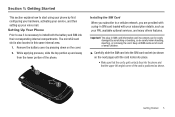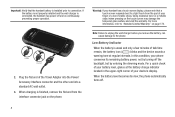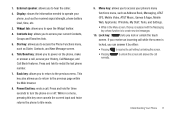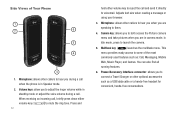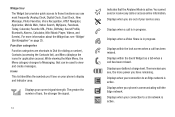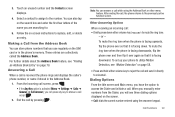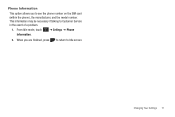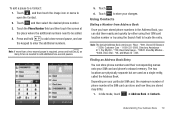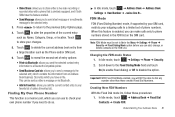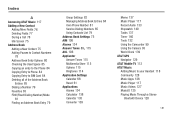Samsung SGH-A887 Support Question
Find answers below for this question about Samsung SGH-A887.Need a Samsung SGH-A887 manual? We have 2 online manuals for this item!
Question posted by rogejoy on January 19th, 2014
How To Program A Solstice Phone With A Straight Talk Sim
The person who posted this question about this Samsung product did not include a detailed explanation. Please use the "Request More Information" button to the right if more details would help you to answer this question.
Current Answers
Related Samsung SGH-A887 Manual Pages
Samsung Knowledge Base Results
We have determined that the information below may contain an answer to this question. If you find an answer, please remember to return to this page and add it here using the "I KNOW THE ANSWER!" button above. It's that easy to earn points!-
General Support
...: 40 Max Phone Numbers Per Name: 5 Max Email Address Per Name: 4 SIM Card *** Attention: Information may vary depending on SIM Card. *** 250 18 Max Number Character Capacity: 1 Speed Dial Static Entries: 1 (voicemail) Programmable Entries: 8 Voice Dial Manufacturer: Nuance Version: 3.2.33 What Are The Phone Book Specifications On My SGH-A887 (Solstice) Phone? -
General Support
...press the TALK key Once the call . pop-up message displays "Video Sharing has been Stopped. Save the Recorded Video?" How Do I Use Video Call Sharing On My SGH-A887 (Solstice) Phone? Service ...view video shot from your area. The Video Share feature requires a compatible handset and SIM card for subscription information such a pricing and availability in the My Stuff Video ... -
General Support
... LED Color Changes Signify On My SGH-I907 (Epix) Phone? How Do I Remove Programs On My SGH-I907 (Epix) Phone? How Do I Format The Storage Card On My SGH-I907 (Epix) Phone? How Do I Make An Emergency Call On My SGH-I907 (Epix) Phone? How Do I Check My Voicemail On My SGH-I907 (Epix) Phone? Can I Set The Screen Tap Vibration...
Similar Questions
How To Update Apn Data Settings For Straight Talk Sim Card In A887 Samsung
solstice
solstice
(Posted by mrsfarch 10 years ago)
What Straight Talk Sim Card Do I Use On Samsung Mythic Phone
(Posted by Sclarry 10 years ago)
Cant Recieve Pics W Straight Talk Sim In A Att Samsung Sgh A867
(Posted by porslac 10 years ago)
How To Use A Straight Talk Sim In An Att Samsung Solstice
(Posted by stkg 10 years ago)
Samsung Mythic With Straight Talk Sim Card.
Does anyone use Samsung Mythic with Straight talk? I unlocked my mythic and when i insert my sim int...
Does anyone use Samsung Mythic with Straight talk? I unlocked my mythic and when i insert my sim int...
(Posted by jmorrison36 11 years ago)