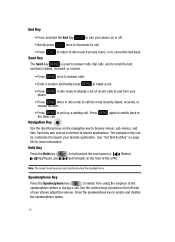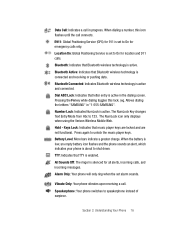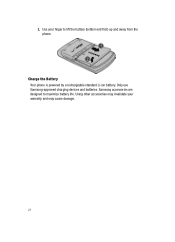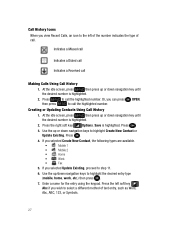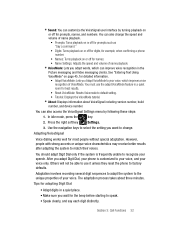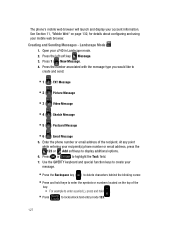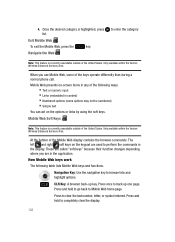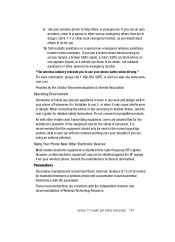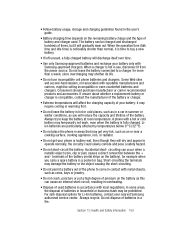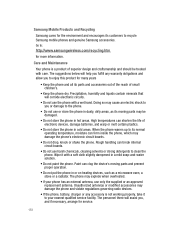Samsung SCH-U740 Support Question
Find answers below for this question about Samsung SCH-U740 - Alias Cell Phone.Need a Samsung SCH-U740 manual? We have 2 online manuals for this item!
Question posted by suzyeford on September 23rd, 2012
Switch My Att Samsung Over To Straight Talk But The Web Wont Work
Trying to get my samsung eternity 2 to work with Straight Talk. Web and picture messaging won't work.
Current Answers
Related Samsung SCH-U740 Manual Pages
Samsung Knowledge Base Results
We have determined that the information below may contain an answer to this question. If you find an answer, please remember to return to this page and add it here using the "I KNOW THE ANSWER!" button above. It's that easy to earn points!-
General Support
...you can talk up to ...phone manufacturer's web site. Other trademarks and trade names are not tested or approved by visiting your Bluetooth phone and Bluetooth headset. It does not imply that your phone...for disposal. Try to 30 ...Function button. Switching off the headset...work with part 15 of this feature may only be supported. Depending on your phone, this product as mobile phones... -
General Support
...phone type and usage, the actual time may damage the headset. The headset can talk...work with your Bluetooth phone Wearing the headset Making a call Ending a call Answering a call Adjusting the volume BASIC OPERATIONS (cont.) Switching on the microphone Transferring a call from the phone...of your phone manufacturer's web site. .... Appliances such as mobile phones and headsets, without ... -
General Support
... 9.7.1 Phone Number 9.7.2 Icon Glossary 9.7.3 Version 9.7.4 ESN / MEID Straight Talk 1.1 My Phone Number 1.2 Serial Number 1.3 Code Entry Mode 2.4.1 No Groups 3 Recent Calls 4.7.8.8 Let's hook-up For more infomation on the TracFone SCH-R451C click here . Items Bold & Menu Tree (Collapsed) TracFone SCH-R451C Menu Tree Click here to view the menu tree fully expanded. SCH-R451C - View...
Similar Questions
Sim Cards
Where does the sim card go?If there is no sim card spot how can I activate through straight talk
Where does the sim card go?If there is no sim card spot how can I activate through straight talk
(Posted by nforbes163 2 years ago)
I Have A Samsung Behold Touch Screen Phone I Want To Switch My Straight Talk Acc
so i need to know how to chaNGE PHONES
so i need to know how to chaNGE PHONES
(Posted by bayourebel 11 years ago)
Want To Switch To Straight Talk .com, Which Sim Card Do I Get Regular Or Micro S
regular or micro sim card
regular or micro sim card
(Posted by Anonymous-72091 11 years ago)
How To Reset Straight Talk Samsungt528g Without Losing Contact?
how do i save the contact list to the memory card?
how do i save the contact list to the memory card?
(Posted by susanpersohn 11 years ago)
How Do I Get My Samsung Spf 72h Digital Photoframe To Work With Windows 7
I used to upadte this via windows XP but now use windows 7. How do I get it to work?
I used to upadte this via windows XP but now use windows 7. How do I get it to work?
(Posted by mickandjohn 12 years ago)