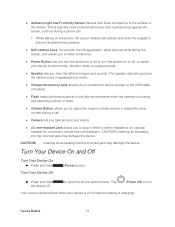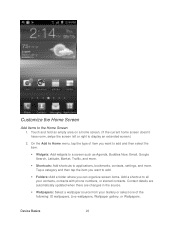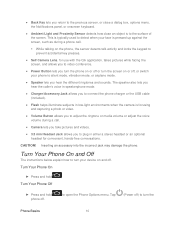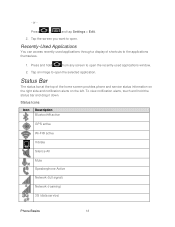Samsung SPH-D710 Support Question
Find answers below for this question about Samsung SPH-D710.Need a Samsung SPH-D710 manual? We have 2 online manuals for this item!
Question posted by bayourebel on March 21st, 2013
I Have A Samsung Behold Touch Screen Phone I Want To Switch My Straight Talk Acc
so i need to know how to chaNGE PHONES
Current Answers
Related Samsung SPH-D710 Manual Pages
Samsung Knowledge Base Results
We have determined that the information below may contain an answer to this question. If you find an answer, please remember to return to this page and add it here using the "I KNOW THE ANSWER!" button above. It's that easy to earn points!-
General Support
... Or Decrease The Number Of Rings Before A Call Goes To Voicemail? Do I Change The Screensaver Images When My Samsung Touch Screen Phone Goes Into Lock Mode? Speaker Phone Why Is The Speaker Phone Quality So Poor? General FAQ LIST Below is a list of the phone in question. How To Use This Listing: The Categories are listed... -
General Support
...SCH-R810 (Finesse) Phone? Where Do I Change The Touch Screen Vibration Setting On My Generic CDMA SCH-R810 (Finesse) Phone? How Do I Find My Generic CDMA SCH-R810 (Finesse)'s Phone Number? How Do...Phone? Does My Generic CDMA SCH-R810 (Finesse) Phone Support PTT? How Do I Delete All Sounds or Ringtones From My Generic CDMA SCH-R810 (Finesse) Phone? Messaging Bluetooth Wi-Fi PTT (Push To Talk... -
General Support
...settings Tap on the SGH-I907 (Epix) handset. How Do I Change Text Input Modes On My SGH-I907 (Epix) Phone? This method allows the entry of characters using the stylus. ...keypad and switches the LCD screen to replace keys used to save the Input Method settings Top Built-in QWERTY Keypad The SGH-I907 (Epix) handset has a built-in QWERTY keypad or touch screen keypad) ...
Similar Questions
Straight Talk S 2 Digitizer Screen Model Number
could somebody Samsung Google can't give me the model number I would buy to fix my straight talk sam...
could somebody Samsung Google can't give me the model number I would buy to fix my straight talk sam...
(Posted by leereed00 10 years ago)
How To Find Puk Code For Samsung Touch Screen Phone Straight Talk Phone
sgh-T528g
sgh-T528g
(Posted by greAs 10 years ago)
How To Fix Straight Talk Touch Screen Phone If It Wont Let You Text
(Posted by steamattw 10 years ago)
Mobile Network Packet Data Stopped Working On My Straight Talk Samsung Galaxy S2
(Posted by gagegibson44 11 years ago)