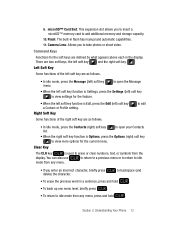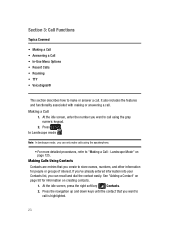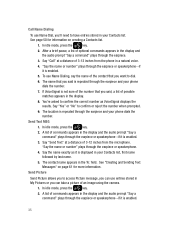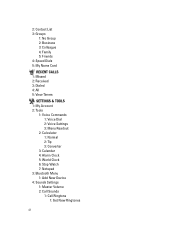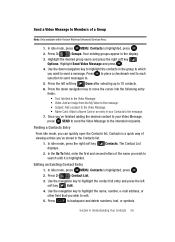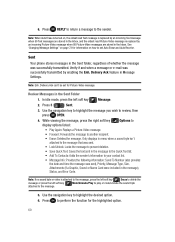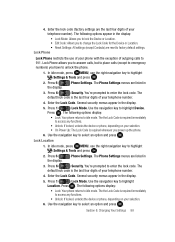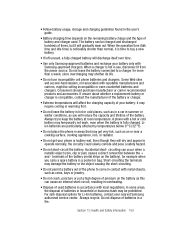Samsung SCH-U740 Support Question
Find answers below for this question about Samsung SCH-U740 - Alias Cell Phone.Need a Samsung SCH-U740 manual? We have 2 online manuals for this item!
Question posted by susanpersohn on June 15th, 2012
How To Reset Straight Talk Samsungt528g Without Losing Contact?
how do i save the contact list to the memory card?
Current Answers
Related Samsung SCH-U740 Manual Pages
Samsung Knowledge Base Results
We have determined that the information below may contain an answer to this question. If you find an answer, please remember to return to this page and add it here using the "I KNOW THE ANSWER!" button above. It's that easy to earn points!-
General Support
FAQ Listing By Category Using The Phone Contacts Calendar, Time & Alarms Camera & Connectivity Wi-Fi PTT (Push To Talk) Settings & How Do I Record Video With My Cricket SCH-R560 (Messager II) Phone? How Do I Delete All Pictures or Videos From My Cricket SCH-R560 (Messager II) Phone? How Do I Use It On My Cricket SCH-R560 (Messager... -
General Support
... Alarms On My Generic CDMA SCH-R600 (Adorn) Phone? FAQ Listing By Category Using The Phone Contacts Calendar, Time & How Do I Reset My Generic CDMA SCH-R600 (Adorn) Phone? How Do I Assign MP3 Files As Ringtones On My Generic CDMA SCH-R600 (Adorn) Phone? Can I Configure The Backlight On My Generic CDMA SCH-R600 (Adorn) Phone To Stay On Longer? How... -
General Support
... On The Cricket SCH-R460 (MyShot II) Phone? How Do I Use Them On My Cricket SCH-R460 (MyShot II) Phone? FAQ Listing By Category Using The Phone Contacts Calendar, Time & How Do I Copy Or Move Pictures Or Videos From My Cricket SCH-R460 (MyShot II) Phone To My Storage Card? Does My Cricket SCH-R460 (MyShot II) Phone Have A Speakerphone? How...
Similar Questions
How To Reset Straight Talk Samsung T528g To Factory
(Posted by valerobpo 10 years ago)
Switch My Att Samsung Over To Straight Talk But The Web Wont Work
Trying to get my samsung eternity 2 to work with Straight Talk. Web and picture messaging won't work...
Trying to get my samsung eternity 2 to work with Straight Talk. Web and picture messaging won't work...
(Posted by suzyeford 11 years ago)
My Cell Phone Has Suddenly Started To Reject Some Incoming Calls From Only A Few
Of my contacts .phone model b2100 mobile ph FCC-I'd ser no r258912071f...could it be the function on...
Of my contacts .phone model b2100 mobile ph FCC-I'd ser no r258912071f...could it be the function on...
(Posted by Bruce44566 11 years ago)
Defalt Code For Samsung Sch-u740 Cell Phone
(Posted by Darkmatter 12 years ago)
How To I Transfer My Contact List From My Old Cell To My New Straight Talk T528g
(Posted by mizb225 12 years ago)