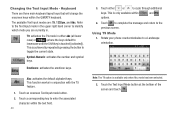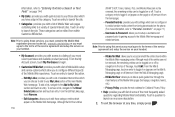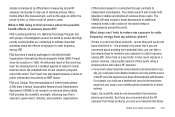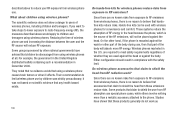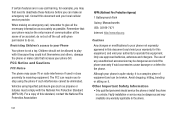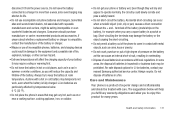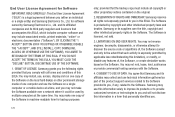Samsung SGH-A887 Support Question
Find answers below for this question about Samsung SGH-A887.Need a Samsung SGH-A887 manual? We have 2 online manuals for this item!
Question posted by Resino8 on June 25th, 2013
How Do I Change The Aps On The Att Phone Samsu They Work With Consumer Cellular
Samsung Solstice !! Consumer Cellular says ATT Phones may be used
Current Answers
Related Samsung SGH-A887 Manual Pages
Samsung Knowledge Base Results
We have determined that the information below may contain an answer to this question. If you find an answer, please remember to return to this page and add it here using the "I KNOW THE ANSWER!" button above. It's that easy to earn points!-
General Support
... SAR Values Storage Card Wallpaper How Do I Use Key Guard Or Key Lock On My US Cellular SCH-U520? How Do I Make A 3-Way Call, Or Conference Call On My Phone? Can An Image Be Assigned To A Contact On My US Cellular SCH-U520? How Do I Disable Or Change The Startup / Shutdown Tones On My... -
General Support
I Use? It should only be necessary to try are 1234, 0000 or the last for digits of your mobile number. Possiblities to enter this password has been changed ) should say "Assigned." Click the Password box. What Should I 'm Trying To Connect With My PC And Synchronize My Data From My Desktop To My Phone, But... -
General Support
... I Check The Firmware / Software Version On My US Cellular SCH-A870? How Do I Reset My US Cellular SCH-A870? How Do I Change The Wallpaper (Screen Saver) On My US Cellular SCH-A870? FAQ Listing By Category Specifications Using The Phone Bluetooth Contacts Display Sounds & View the US Cellular SCH-A870 Menu Tree SCH-A870 Bluetooth Index...
Similar Questions
How To Change The Lock Screen On A Us Cellular Sch-r680 Phone?
(Posted by Emmjomg 9 years ago)
How Do I Set Up My Phone For Connectivity To Consumer Cellular?
How do I set up my phone for connectivity to Consumer Cellular?
How do I set up my phone for connectivity to Consumer Cellular?
(Posted by rfoley4 11 years ago)