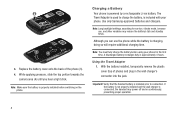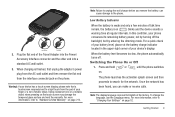Samsung SGH-A877 Support Question
Find answers below for this question about Samsung SGH-A877.Need a Samsung SGH-A877 manual? We have 2 online manuals for this item!
Question posted by jaylisa on March 13th, 2014
Samsung Sgh-a877 Blinking When Charger Is Plugged In
The person who posted this question about this Samsung product did not include a detailed explanation. Please use the "Request More Information" button to the right if more details would help you to answer this question.
Current Answers
Related Samsung SGH-A877 Manual Pages
Samsung Knowledge Base Results
We have determined that the information below may contain an answer to this question. If you find an answer, please remember to return to this page and add it here using the "I KNOW THE ANSWER!" button above. It's that easy to earn points!-
General Support
...Mode Press the desired USB Setting from a compatiable mobile phone to Samsung New PC Studio. Player Sync Music option allows the transfer of plug-in connection that allows you to keep the ...with a PC application. What Are USB Settings And How Do I Use Them On My SGH-A797 (Flight) Phone? The handset's mass storage feature allows you to utilize the onboard storage capacity of the ... -
General Support
...Plug the adapter's connector into the jack and turn the Mic on a circuit different from the audio device directly. A Mobile phone will always take 2 hours every time. (The first time the device is no guarantee that interference will blink... Bluetooth devices before you are attempting to pair with the appropriate charger one or more than 1 second Long Press: ++ Press... -
General Support
... the options below: Music player: Music player supports various music files formats, including music files and recorded sound files supported by your mobile phone and a variety of PC formats. The SGH-A877 Media Player cannot support all videos in MP4 format. ...
Similar Questions
How Do I Set Up Wi-fi On My Samsung Model Number Sgh-a877 Cell Phone
I need instructions to set up wi-fi on my Samsung Model SGH-A877?
I need instructions to set up wi-fi on my Samsung Model SGH-A877?
(Posted by pamelann 9 years ago)
Where Do I Get The Driver For Pc For My Mobile Phone Samsung
Sgha667 Hspa
DRIVER FOR MY PC USB FOR MY MOBILE PHONE SGHA667 HSPA SAMSUNG
DRIVER FOR MY PC USB FOR MY MOBILE PHONE SGHA667 HSPA SAMSUNG
(Posted by dionlazani 11 years ago)
My Samsung Mobile Phone To Pc Usb Driver Is Not Working Where Can I Get A Fix
My Samsung mobile phone GT-E2121B to pc usb driver is not working where can I get a fix, when wind...
My Samsung mobile phone GT-E2121B to pc usb driver is not working where can I get a fix, when wind...
(Posted by julesn9 12 years ago)