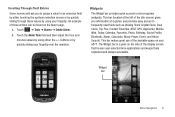Samsung SGH-A877 Support Question
Find answers below for this question about Samsung SGH-A877.Need a Samsung SGH-A877 manual? We have 2 online manuals for this item!
Question posted by applxchief on June 23rd, 2014
How To Hack My Sgh A877
The person who posted this question about this Samsung product did not include a detailed explanation. Please use the "Request More Information" button to the right if more details would help you to answer this question.
Current Answers
Related Samsung SGH-A877 Manual Pages
Samsung Knowledge Base Results
We have determined that the information below may contain an answer to this question. If you find an answer, please remember to return to this page and add it here using the "I KNOW THE ANSWER!" button above. It's that easy to earn points!-
General Support
...? Do I Create And Delete Alarms On My SGH-v205? Do I Use Call Waiting On My SGH-v205? SGH-v205 FAQ List in our system for the SGH-v205. A Picture ID To A Contact On My SGH-v205? Do I Reset My SGH-v205? Can My SGH-V205 Receive Picture Messages From Another Mobile Phone? Do I Turn Off Message Alerts While My... -
General Support
... carry on the top side, to do other things. How Do I Attach The Headphones To My SGH-A877 (Impression) Phone? The one -touch button both answers and ends calls (For use with SAMSUNG S20-pin connector mobile phones). The one -touch button answers and ends calls, as well as initiates Voice Activated Dialing. (S20... -
General Support
... allows you to be also edited. What Are The Features And Capabilities Of New PC Studio For My SGH-A877 (Impression)? For Application Details select from music CDs To Launch the Disk Ripper: Click Toolbox , Disc Ripping Disc burning: Disc burning burns the user's files to view pictures taken by Samsung mobile phones.
Similar Questions
How Do I Set Up Wi-fi On My Samsung Model Number Sgh-a877 Cell Phone
I need instructions to set up wi-fi on my Samsung Model SGH-A877?
I need instructions to set up wi-fi on my Samsung Model SGH-A877?
(Posted by pamelann 9 years ago)
How To Change The Lock Screen On Samsung Sgh-a877 Hack
(Posted by donnubril 10 years ago)
Where Do I Get The Driver For Pc For My Mobile Phone Samsung
Sgha667 Hspa
DRIVER FOR MY PC USB FOR MY MOBILE PHONE SGHA667 HSPA SAMSUNG
DRIVER FOR MY PC USB FOR MY MOBILE PHONE SGHA667 HSPA SAMSUNG
(Posted by dionlazani 11 years ago)
My Samsung Mobile Phone To Pc Usb Driver Is Not Working Where Can I Get A Fix
My Samsung mobile phone GT-E2121B to pc usb driver is not working where can I get a fix, when wind...
My Samsung mobile phone GT-E2121B to pc usb driver is not working where can I get a fix, when wind...
(Posted by julesn9 12 years ago)