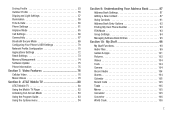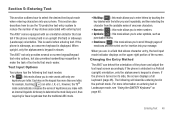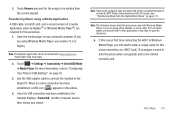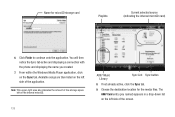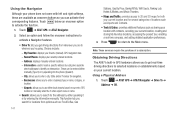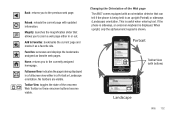Samsung SGH-A867 Support Question
Find answers below for this question about Samsung SGH-A867.Need a Samsung SGH-A867 manual? We have 2 online manuals for this item!
Question posted by boyd6763 on August 22nd, 2012
I Have A Samsug Sgh-a867 Can I Get Wifi On This Phone
The person who posted this question about this Samsung product did not include a detailed explanation. Please use the "Request More Information" button to the right if more details would help you to answer this question.
Current Answers
Related Samsung SGH-A867 Manual Pages
Samsung Knowledge Base Results
We have determined that the information below may contain an answer to this question. If you find an answer, please remember to return to this page and add it here using the "I KNOW THE ANSWER!" button above. It's that easy to earn points!-
General Support
The SGH-A867 (Eternity) handset features both "and" & QWERTY Keyboard (Landscape Mode) The available Text Input modes are... requiring far fewer keystrokes than one letter; Example: Hi There. Example: The letter I Change Text Input Modes On My SGH-A867 (Eternity) Phone? The word HI would appear as +))0. &... -
General Support
... may be displayed requesting this feature be completed if the person being called has set their phone to try again. How Do I Hide My Caller ID From Being Displayed When Calling Someone From My SGH-A867 (Eternity) Phone? For additional assistance with network services please contact your service provider. Service Provider Contact Information... -
General Support
...file(s) to the microSD memory card, located in order for new Bluetooth devices Highlight the phone name (SGH-A867 (Eternity), using the Windows Media Player Sync Music option, follow the steps below... on Yes to the microSD memory card, inserted in your phone model. How Do I Transfer MP3 Files To My SGH-A867 (Eternity) Phone? Warning: Formatting a memory card will not be formatted by...
Similar Questions
How To Unlock Passcode On At&t Samsung Sgh-a867 3g Phone
(Posted by gayleroma 10 years ago)
On Samsug Sgh-i917 Windows Phone 7 Where Do I Change My Apn
(Posted by Fjoosv 10 years ago)
How Do I Do 3-way Calling On My Samsug Sgh-a927 Phone
(Posted by surgiflumen 10 years ago)
Codes For Samsung Sgh-a867 Eternity Phone
need unfreeze code for my cell phone IMEI:354941030507500
need unfreeze code for my cell phone IMEI:354941030507500
(Posted by devinab347 11 years ago)