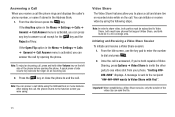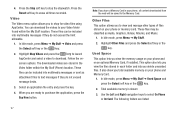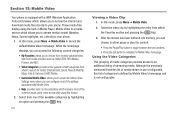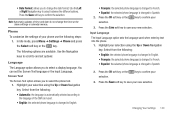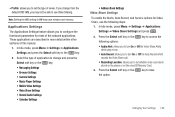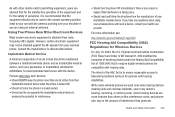Samsung SGH-A847 Support Question
Find answers below for this question about Samsung SGH-A847.Need a Samsung SGH-A847 manual? We have 2 online manuals for this item!
Question posted by qwermend on August 28th, 2014
Samsung, Sgh-a847, What Video Format Is Used?
The person who posted this question about this Samsung product did not include a detailed explanation. Please use the "Request More Information" button to the right if more details would help you to answer this question.
Current Answers
Related Samsung SGH-A847 Manual Pages
Samsung Knowledge Base Results
We have determined that the information below may contain an answer to this question. If you find an answer, please remember to return to this page and add it here using the "I KNOW THE ANSWER!" button above. It's that easy to earn points!-
General Support
..., Notes Or Commands Apps / PIM Batteries File Formats Internet Messaging Memory (Messaging) (System / User) Network Phone Book SAR Values How Do I Delete All Of My Personal Information From My SGH-t219? How Do I Use Voice Recordings As Ringtones On My SGH-t219? Can I Copy Contacts From My SGH-t219 Phone To The SIM Card? How Do I Check... -
SGH-T749 - How To Transfer MP3 Files Using Windows Media Player SAMSUNG
... or format using the phone Do not remove the memory card from your Windows Media Player, the procedure to copy files may prevent some purchased or subscription content. SGH-T749 - Depending on.... For setup of a particular file format nor all licenses are required for Digital Rights Management (DRM) which allows you to play some images, videos, music (including ringtones) and other ... -
General Support
...-RW disc in VR Mode and then want to the other modes. Video Mode (V Mode) DVD Video Mode is formatted in VR Mode, you 've finalized a DVD-RW recorded in VR Mode when first initialized. Once you cannot perform additional recording. Note: A DVD-RW blank disc is the same DVD-Video format used on the disk.
Similar Questions
What Format Do Videos Have To Be In To Play On A Samsung Sgh-a847 Phone
(Posted by Franfern 10 years ago)
How Do I Connect To Internet Using Mobile Phone????
(Posted by katloverforlife65 12 years ago)
What Kind Of Video Format Can Be Uploaded On The Rugby From Laptop?
(Posted by shyshev46 12 years ago)