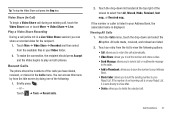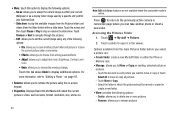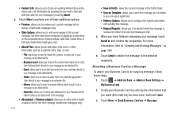Samsung SGH-A927 Support Question
Find answers below for this question about Samsung SGH-A927.Need a Samsung SGH-A927 manual? We have 2 online manuals for this item!
Question posted by k9krainder on December 10th, 2013
How To Video Format Shows On Sgh-a927
The person who posted this question about this Samsung product did not include a detailed explanation. Please use the "Request More Information" button to the right if more details would help you to answer this question.
Current Answers
Related Samsung SGH-A927 Manual Pages
Samsung Knowledge Base Results
We have determined that the information below may contain an answer to this question. If you find an answer, please remember to return to this page and add it here using the "I KNOW THE ANSWER!" button above. It's that easy to earn points!-
General Support
... Time On My SGH-I607 To Show Military Time? How Do I Reset My SGH-I607? How Do I Make An Emergency Call On My SGH-I607? Connectivity Microsoft ActiveSync Windows Mobile Device Center (WMDC) Settings & How Do I Change The Alarm Volume On My SGH-I607? How Do I Copy Contacts From My SGH-I607 Phone To The... -
General Support
...? What Are The Ringtone / Wallpaper Formats My SGH-E315 Will Support? Assign MP3's As Ringtones On My SGH-E315? I Create Or Delete A Contact On My SGH-E315? To Or Delete A Contact From A Caller Group On My SGH-E315? How Do I Delete Photos Taken With My SGH-E315? How Do I Add A Phone Number To An Already Existing Entry... -
General Support
... To Configure The Phonebook To Show Just 10 Digits From Calls In My Area Code Instead Of Adding The "1" I Turn This Off? SGH-C207 Support The Use Of MP3s? Check The Amount Of Used / Available Minutes On My SGH-C207? Does The Time On My SGH-C207 Mobile Phone Update Automatically? And Send A Simple...
Similar Questions
I M Not Able To Use Wifi In My Samsung A 8 Mobile Phone.
Whenever i try to on my wifi in my Samsung A8 mobile phone , its not getting on. I approached Samsun...
Whenever i try to on my wifi in my Samsung A8 mobile phone , its not getting on. I approached Samsun...
(Posted by akash96299 7 years ago)
What Is The Video Format For Sgh T528g On Mp3 Rocket
(Posted by morfkdear 10 years ago)
How To Move Videos From Samsung Sgh-a927 To My Computer
(Posted by dvaleAriad 10 years ago)