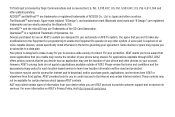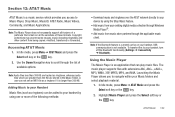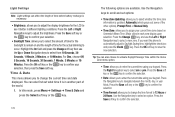Samsung SGH-A847 Support Question
Find answers below for this question about Samsung SGH-A847.Need a Samsung SGH-A847 manual? We have 2 online manuals for this item!
Question posted by duanejones on July 13th, 2011
Samsung Sgh-a847: Musicid Application
musicid no longer allows me to download songs .. just ringtones. I'm told by ATT customer support that musicid is not supported for my particular phone now. It worked fine a few weeks ago. My data balance left from buying a data feature package is 10,240 kb .. although I'm on the $50 unlimited plan which i understood should cover whatever .. I don't much understand it.
Current Answers
Related Samsung SGH-A847 Manual Pages
Samsung Knowledge Base Results
We have determined that the information below may contain an answer to this question. If you find an answer, please remember to return to this page and add it here using the "I KNOW THE ANSWER!" button above. It's that easy to earn points!-
General Support
... the tool. Step Five: Performing A Full Reset After the download has completed, it just as this upgrade tool could potentially void the warranty. What Can I Obtain Windows Phone (Mobile) 6.5 For My SGH-i637 (Jack)? Is It Possible To Regress Back To Windows Mobile 6.1 If I Have Seen Other Windows Phone (Mobile) 6.5 And They Look Different. This specific upgrade is... -
General Support
... Below is a listing of the FAQs currently registered in our system for SGH-i607 (For Windows Mobile 6 Only) FAQ Listing By Category Specifications Using The Phone Bluetooth Contacts Display Sounds & How Do I Assign MP3's As Ringtones On My SGH-I607? Support The Use Of MP3s? How Do I Open The Media Player On My... -
General Support
...;Talking". Controller to your mobile phone or Car Kit during your mobile phone and the Car Kit. Controller for the Car Kit. Current Max. 2A Bluetooth Specification Supports Bluetooth 1.1 Frequency 2,401~2,483 MHz (ISM Band) Spread Modulation Frequency Hopping Spread Spectrum (FHSS) Hopping Channel 79 channels with Samsung mobile phones, and works as described in PDF format...
Similar Questions
Where Do I Get The Driver For Pc For My Mobile Phone Samsung
Sgha667 Hspa
DRIVER FOR MY PC USB FOR MY MOBILE PHONE SGHA667 HSPA SAMSUNG
DRIVER FOR MY PC USB FOR MY MOBILE PHONE SGHA667 HSPA SAMSUNG
(Posted by dionlazani 11 years ago)
How Do I Retrieve Deleted Text Messages From My Samsung Sgh-a847?
I Accidentally deleted all texts messages from my phone. It's a Samsung SGH-A847. Some of those text...
I Accidentally deleted all texts messages from my phone. It's a Samsung SGH-A847. Some of those text...
(Posted by joynfun 11 years ago)
My Samsung Mobile Phone To Pc Usb Driver Is Not Working Where Can I Get A Fix
My Samsung mobile phone GT-E2121B to pc usb driver is not working where can I get a fix, when wind...
My Samsung mobile phone GT-E2121B to pc usb driver is not working where can I get a fix, when wind...
(Posted by julesn9 12 years ago)