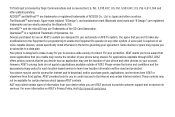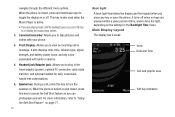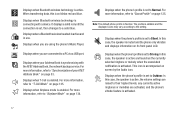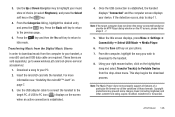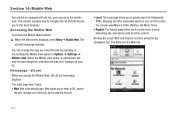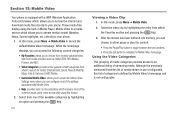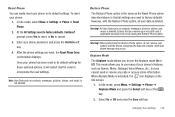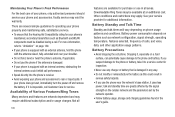Samsung SGH-A847 Support Question
Find answers below for this question about Samsung SGH-A847.Need a Samsung SGH-A847 manual? We have 2 online manuals for this item!
Question posted by skdesnomie on August 6th, 2012
Can I Shut The Data Feature Off On My Cell Phone
The person who posted this question about this Samsung product did not include a detailed explanation. Please use the "Request More Information" button to the right if more details would help you to answer this question.
Current Answers
Related Samsung SGH-A847 Manual Pages
Samsung Knowledge Base Results
We have determined that the information below may contain an answer to this question. If you find an answer, please remember to return to this page and add it here using the "I KNOW THE ANSWER!" button above. It's that easy to earn points!-
General Support
... The C207? The Greeting On My SGH-C207 If So How? I Transfer MP3's To My SGH-C207? I Change The Ringtones On My SGH-C207? FDN And How Do I Configure This Feature On My SGH-C207 And How Do I Receive Text Or Voice Messages. Does The Time On My SGH-C207 Mobile Phone Update Automatically? Can The WAP Browser... -
SGH-T659 - How To Reset SAMSUNG
... Picures or Videos Using New Samsung PC Studio SGH-T659 18345. How To Reset Reset Introduction The SGH-T659 handset features two different methods to restore the settings to the phone (except My Number, if entered). 18329. SGH-T659 - T-Mobile Cell Phones > The Reset Settings option will reset either the Phone Settings, Display Settings, Sounds Settings or All... -
SGH-T469 - How To Transfer MP3 Files Using Mass Storage SAMSUNG
...feature. USB (Universal Serial Bus) is a type of plug-in connection that is useful for quickly transferring files to and from phones, or for Menu Select Settings (4) Select Personalized (1) Select Phone Settings (3) Select USB Mode (3) Highlight either Samsung PC Studio, Ask on Connection. Product : Cell Phones...Mode Setting 18358. SGH-T469 - T-Mobile Cell Phones > SGH-T469 - To ...
Similar Questions
How To Input Space In Text Mode In Sgh-a847 Cell Phone
(Posted by alipLostLe 9 years ago)
How To Change Language Cell Phone Sgh-t239 Samsung
(Posted by donrroman 10 years ago)
How Do You Fix Google Browser Problems On Cell Phone Sgh T959
(Posted by smd13bigmon 10 years ago)
How To Install A Sandisk In A Samsung Sgh-a847 Cell Phone
(Posted by che20son 10 years ago)
Does The Samsung Cell Phone Model # Sgh-a847d Have Bluetooth Capabilities
(Posted by grambo 11 years ago)