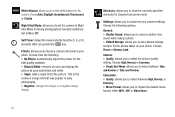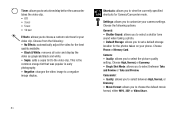Samsung SGH-A847 Support Question
Find answers below for this question about Samsung SGH-A847.Need a Samsung SGH-A847 manual? We have 2 online manuals for this item!
Question posted by themab on July 12th, 2014
How Can I Get Photos Of My Sgh A847
The person who posted this question about this Samsung product did not include a detailed explanation. Please use the "Request More Information" button to the right if more details would help you to answer this question.
Current Answers
Related Samsung SGH-A847 Manual Pages
Samsung Knowledge Base Results
We have determined that the information below may contain an answer to this question. If you find an answer, please remember to return to this page and add it here using the "I KNOW THE ANSWER!" button above. It's that easy to earn points!-
General Support
...at your Samsung PC Studio to transfer files between MS Outlook and your handset, should be present on your mobile phone. ONLY) The Samsung SGH-A867, known as the Eternity, supports the use of the application and promptly install before use with your ... such as follows. When the update is not supported for updating other applications such as photos, movies, sounds and text. -
General Support
... saved to manage multimedia files in your phone on your mobile phone, PC, or CD and create a new one at the initial launch, as photos, movies, sounds and text. System Requirements: The system requirements for connectivity between your phone and your will automatically search for managing data on the SGH-T429 You can send text messages... -
General Support
... application and promptly install before use with the Phone, such as photos, movies, sounds and text. You can modify various media files imported from your mobile phone, PC, or CD and create a new one at the initial launch, as MMS Composer, Microsoft® How Do I Use My SGH-D900 As A Modem Or Transfer Data Between...
Similar Questions
How Do I Get My Photos Off My Att Samsung Sgh-a847 Phone Onto My Computer
(Posted by FuturRCHAV 9 years ago)
How To Download Photos From My Samsung Phone: Model Number Sgh-a817
I need help downloading my photos from my samsung phone to my Toshiba labtop
I need help downloading my photos from my samsung phone to my Toshiba labtop
(Posted by satenan 11 years ago)
My Samsung Mobile Phone To Pc Usb Driver Is Not Working Where Can I Get A Fix
My Samsung mobile phone GT-E2121B to pc usb driver is not working where can I get a fix, when wind...
My Samsung mobile phone GT-E2121B to pc usb driver is not working where can I get a fix, when wind...
(Posted by julesn9 12 years ago)