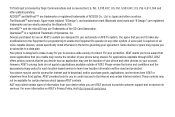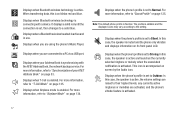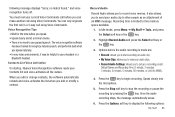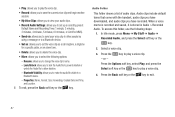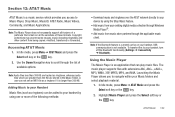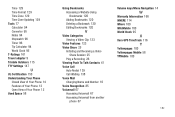Samsung SGH-A847 Support Question
Find answers below for this question about Samsung SGH-A847.Need a Samsung SGH-A847 manual? We have 2 online manuals for this item!
Question posted by fla12t on October 26th, 2011
How To Pair The Sgh-a847 To My Car Audio Voice Recognition And Bluetooth
The person who posted this question about this Samsung product did not include a detailed explanation. Please use the "Request More Information" button to the right if more details would help you to answer this question.
Current Answers
Related Samsung SGH-A847 Manual Pages
Samsung Knowledge Base Results
We have determined that the information below may contain an answer to this question. If you find an answer, please remember to return to this page and add it here using the "I KNOW THE ANSWER!" button above. It's that easy to earn points!-
General Support
.... Pair and connect with the HFK using mobile phones while operating a motor vehicle is not on your country, the length of one year from your vehicle until it clicks into the cigar lighter plug properly. Please use and service during a call Press and hold the Multi-function button to: Make a voice-activated call (The phone's voice recognition... -
General Support
... the headset and put the correct (Left, Right) earpiece on or off so that use the voice recognition function although your Bluetooth phone Using call functions Using music control functions Answering a call tones. Please adhere to another Bluetooth device that you have the following two conditions: This device may not use or produce radio waves... -
General Support
...better voice ...pairing with any other audio player. Read this information before using other Bluetooth devices before you use the speakers for compliance could void the user's authority to operate the equipment. Increase the separation between the speakers and your Bluetooth stereo headphone on metal surface anywhere. For A List Of Additional General FAQs Answering a mobile phone...
Similar Questions
Samsung Sgh-a847 Will Not Find Any Bluetooth Devices
(Posted by scriEric67 9 years ago)
How Do You Set A Shortcut For Voice Recognition A927
(Posted by Buggrunity 10 years ago)
Voice Recognition
Can I use voice recognition to text instead of th keyboard?
Can I use voice recognition to text instead of th keyboard?
(Posted by mlieb77 12 years ago)