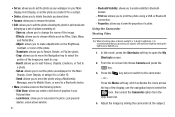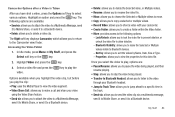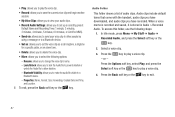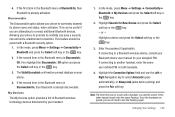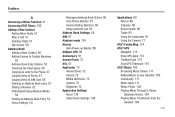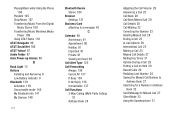Samsung SGH-A847 Support Question
Find answers below for this question about Samsung SGH-A847.Need a Samsung SGH-A847 manual? We have 2 online manuals for this item!
Question posted by scriEric67 on August 21st, 2014
Samsung Sgh-a847 Will Not Find Any Bluetooth Devices
The person who posted this question about this Samsung product did not include a detailed explanation. Please use the "Request More Information" button to the right if more details would help you to answer this question.
Current Answers
Related Samsung SGH-A847 Manual Pages
Samsung Knowledge Base Results
We have determined that the information below may contain an answer to this question. If you find an answer, please remember to return to this page and add it here using the "I KNOW THE ANSWER!" button above. It's that easy to earn points!-
General Support
... MP3's are explained, in the destination location Now it On Search for new Bluetooth devices Highlight the phone name, using the navigation keys Exchange the PIN Codes on a method listed below : Turn Bluetooth on Set the phone's Bluetooth visibility to on On the phone with the PC Exchange PIN code(s) on your PC is "0000") Browse for... -
General Support
... Ringers, both devices to pair the phones (the default code is "0000") Using Windows explorer, locate desired MP3 file Right click on both offered through T-Zones, a paid subscription service offered through T-Mobile. SGH-T729 (Blast) MP3 Transfer Methods Via memory card PC Studio Windows Explorer Bluetooth, from another phone To transfer MP3 files, via Bluetooth adaptor the... -
General Support
...My Bluetooth Places, select File Transfer or OBEX to view the phone's contents Copy the desired Photo file Paste the file in standby mode, turn Bluetooth on both the PC & Mobile 6 powered devices and...memory card into the memory card slot, until it locks in place memory card Via Bluetooth On the SGH-I617 While in a PC destination For information or assistance related to the folder where...
Similar Questions
Compatible Bluetooth Devices For Samsung Gravity Txt Sgh-t379?
Hi, Just want to know the lists of bluetooth compatible devices for Samsung Gravity TXT SGH-T379.Tha...
Hi, Just want to know the lists of bluetooth compatible devices for Samsung Gravity TXT SGH-T379.Tha...
(Posted by hectorfsimon 8 years ago)
Samsung Sgh-a847 Restarting
My samsung sgh-a847 keeps restarting when I try to pair it with bluetooth device. Any suggestion tha...
My samsung sgh-a847 keeps restarting when I try to pair it with bluetooth device. Any suggestion tha...
(Posted by wilwilly 8 years ago)
Sgh-a847 The Device Does Not Support Software Upgrade
(Posted by semich 10 years ago)
Can Samsung Sgh-t679 Be Used With Bluetooth Devices?
Can The Samsung Sgh T679 Be Used With A Blluetooth Device?
Can The Samsung Sgh T679 Be Used With A Blluetooth Device?
(Posted by hussey35120 10 years ago)