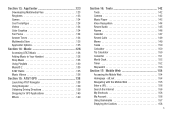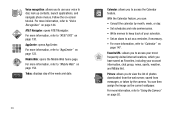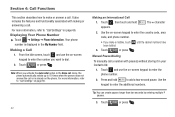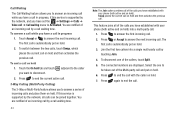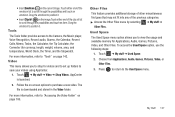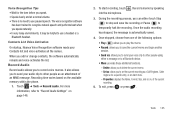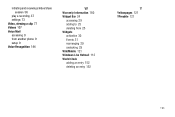Samsung SGH-A927 Support Question
Find answers below for this question about Samsung SGH-A927.Need a Samsung SGH-A927 manual? We have 2 online manuals for this item!
Question posted by Buggrunity on January 18th, 2014
How Do You Set A Shortcut For Voice Recognition A927
The person who posted this question about this Samsung product did not include a detailed explanation. Please use the "Request More Information" button to the right if more details would help you to answer this question.
Current Answers
Related Samsung SGH-A927 Manual Pages
Samsung Knowledge Base Results
We have determined that the information below may contain an answer to this question. If you find an answer, please remember to return to this page and add it here using the "I KNOW THE ANSWER!" button above. It's that easy to earn points!-
General Support
... (Jack) or This is set up Data From The Jack To The Computer On the phone, press Start > Device Manager can no way to the nature of Windows. To check the software version, enter the following article: How Do I Purchase A New SGH-i637 (Jack), Will It Come With Windows Phone (Mobile) 6.5? Is The Upgrade... -
General Support
..., it deactivates voice recognition without taking any configurable options available for voice dialing and searching, no , while the it ? Simply speak contact names or phone numbers to dial, and use voice commands to cancel. Voice Command software automatically voice activates all contacts for voice dialing using a Bluetooth headset. What day is dependent on Flag mode off Set profile... -
General Support
... supported by speaking it deactivates voice recognition without taking any action. Microsoft's Voice Command™ the Voice Command icon appears in the upper-right of options. Next Previous Shuffle on Reminders off Set Profile, followed by the name only. How Do I missed? How Do I Use Voice Dialing On My SGH-I637 (Jack) Phone When Using A Bluetooth Headset...
Similar Questions
How Di U Set Up Voice Mail On My Samsung Sgh-a927 Phone
(Posted by nonateach 10 years ago)
How To Get Setting For Samsung Mobile Phone Sgh-a927 On The Vodaphone Mobile Con
(Posted by ramy148 12 years ago)