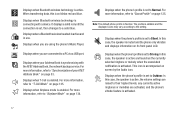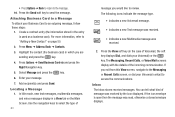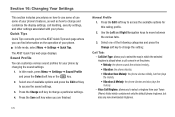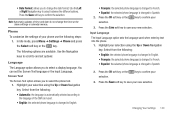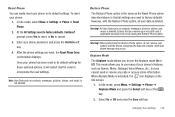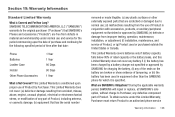Samsung SGH-A847 Support Question
Find answers below for this question about Samsung SGH-A847.Need a Samsung SGH-A847 manual? We have 2 online manuals for this item!
Question posted by sarNanc on March 15th, 2014
How To Set Voice Message On Samsung Phone Sgh-a847
The person who posted this question about this Samsung product did not include a detailed explanation. Please use the "Request More Information" button to the right if more details would help you to answer this question.
Current Answers
Answer #1: Posted by online24h on May 27th, 2014 5:48 AM
Hello
See link below
Hope this will be helpful "PLEASE ACCEPT"
Related Samsung SGH-A847 Manual Pages
Samsung Knowledge Base Results
We have determined that the information below may contain an answer to this question. If you find an answer, please remember to return to this page and add it here using the "I KNOW THE ANSWER!" button above. It's that easy to earn points!-
General Support
...? Can The WAP Browser Cache Be Cleared On The SGH-C207? Set The Phone To Notify Me Of A New Text Message On The C207? Speed Dial On My SGH-C207? Or Delete Voice Dial Entries On My SGH-C207? Camcorder Camcorder & How Do I Change The Banner On My SGH-C207 If So How? Can I Mute / Unmute A Call... -
General Support
... tree in collapsed view. SGH-A767 (Propel) - MESSAGING 1: Create New Message 2: Inbox 3: Mobile Email 4: IM 5: Sent 6: Outbox 7: Drafts 8: My Folder 9: Templates 1: Text Templates 2: Multimedia Message Templates 10: Delete All 11: Messaging Settings 1: Text Message 1: Sending Options 2: Text Message Center Settings 2: Multimedia Message 2: Receiving Options 3: Multimedia Message Profiles 4: Auto... -
General Support
... Phone? I Am Calling Cannot See My Phone Number When Making A Phone Call? The SGH-x475 Support Instant Messaging And If So, Which Services? How Do I Create And Delete Alarms On My SGH-x475? Do I Use My SGH-c225, SGH-d415, SGH-e105, SGH-e315, SGH-e715, SGH-x105 or SGH-x475 As A Modem Or Transfer Data Between It And My Computer? View the T-Mobile SGH...
Similar Questions
How Do You Change The Number Of Rings On A Samsung Phone Sgh-a847
(Posted by sastrColo 10 years ago)
How To Block Test Messages On My A847?
how to block test messages on my A847?
how to block test messages on my A847?
(Posted by sparkygwm 12 years ago)