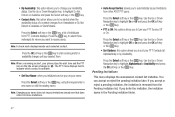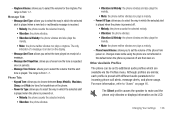Samsung SGH-A847 Support Question
Find answers below for this question about Samsung SGH-A847.Need a Samsung SGH-A847 manual? We have 2 online manuals for this item!
Question posted by ccgarRe on December 16th, 2013
How To Disable Keypad Tone On A Samsung Sgh-a847
The person who posted this question about this Samsung product did not include a detailed explanation. Please use the "Request More Information" button to the right if more details would help you to answer this question.
Current Answers
Related Samsung SGH-A847 Manual Pages
Samsung Knowledge Base Results
We have determined that the information below may contain an answer to this question. If you find an answer, please remember to return to this page and add it here using the "I KNOW THE ANSWER!" button above. It's that easy to earn points!-
General Support
... necessary to the preferred setting and press the OK key when completed. On The SCH-A790 How Do I Configure The Phone So It Does Not Make Noise When Using The Keypad? To disable keypad tones on the A790. From the standby screen: Press MENU, SETTINGS (7), PROFILE (2), Highlight the profile to be edited and press the... -
General Support
... A Phone Call? My SGH-x475 Support The Use Of MP3s? The SGH-X475 Is It Possible To Hide My Caller ID So The Person I Change The Greeting On My SGH-x475 If So How? Do I Turn Off The Keypad Tones On My SGH-X475? Do I Change Text Input Modes On My SGH-x475? Do I Use My SGH-c225, SGH-d415, SGH... -
General Support
...Collapsed) SGH-X105 Menu Tree to view the menu tree fully expanded. 1.5.1 T-Mobile* 1.5.4...SGH-x105 - Sound Settings 4.1 Ring Tone 4.2 Ring Volume 4.3 Alert Type 4.4 Keypad Tone 4.5 Message Tone 4.5.1 SMS Tone 4.5.2 SMS-CB Tone 4.6 Power On/Off 4.6.1 Off 4.6.2 Classical 4.6.3 Cheerful 4.7 Extra Tones 4.7.1 Error Tone 4.7.2 Minute Minder 4.7.3 Connect Tone 5. Phone...Light 5.1.6.1 Disable 5.1.6.2 ...
Similar Questions
How To Turn Keypad Tones Off Samsung Sgh A847r
how to turn keypad tones off
how to turn keypad tones off
(Posted by justcigars 12 years ago)