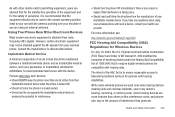Samsung SGH-A847 Support Question
Find answers below for this question about Samsung SGH-A847.Need a Samsung SGH-A847 manual? We have 2 online manuals for this item!
Question posted by sun45 on April 8th, 2014
How To Disable Ptt On Sgh-a847
The person who posted this question about this Samsung product did not include a detailed explanation. Please use the "Request More Information" button to the right if more details would help you to answer this question.
Current Answers
Related Samsung SGH-A847 Manual Pages
Samsung Knowledge Base Results
We have determined that the information below may contain an answer to this question. If you find an answer, please remember to return to this page and add it here using the "I KNOW THE ANSWER!" button above. It's that easy to earn points!-
General Support
...is a type of music files directly from a compatiable mobile phone to a PC. The handset's mass storage ...SGH-A797 (Flight) handset has the capability to transfer files directly from phones, or for quickly transferring files to a PC, manage files using one of the phone...Mode setting Note: The Bluetooth feature must be disabled before initiating a USB connection with Windows Media&#... -
General Support
... Change The Startup / Shutdown Tones On My T-Mobile Phone? details on how to Disable Start Up/ Shutdown Tones. 2009 SGH-T749 Highlight SGH-T119 SGH-T929 Memoir 2008 SGH-T459 Gravity SGH-T919 Behold SGH-T109 SGH-T339 SGH-T229 SGH-T819 SGH-T739 Katalyst SGH-T439 SGH-t639 SGH-T539 Beat SGH-t429 SGH-t729 Blast SGH-t409 SGH-q105 SGH-n105 Check the Handy Link section for more... -
General Support
Does My SGH-I637 (Jack) Phone Support PTT? No, there are no configurable options available to enable or disable PTT (Push To Talk). Check the Handy Resources links for more information
Similar Questions
Is There A Way To Disable Camera On Samsung Rugby Phone
(Posted by gjofoy 10 years ago)
Where Do I Get The Driver For Pc For My Mobile Phone Samsung
Sgha667 Hspa
DRIVER FOR MY PC USB FOR MY MOBILE PHONE SGHA667 HSPA SAMSUNG
DRIVER FOR MY PC USB FOR MY MOBILE PHONE SGHA667 HSPA SAMSUNG
(Posted by dionlazani 11 years ago)
Usb Drivers Only For Sgh-a847
Were can I down load drivers only
Were can I down load drivers only
(Posted by dynamitewelding 12 years ago)
My Samsung Mobile Phone To Pc Usb Driver Is Not Working Where Can I Get A Fix
My Samsung mobile phone GT-E2121B to pc usb driver is not working where can I get a fix, when wind...
My Samsung mobile phone GT-E2121B to pc usb driver is not working where can I get a fix, when wind...
(Posted by julesn9 12 years ago)