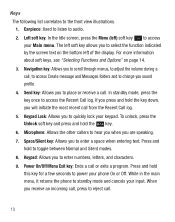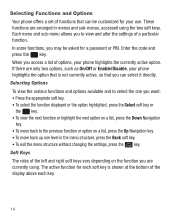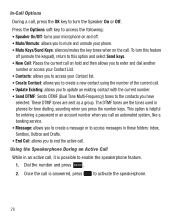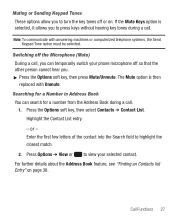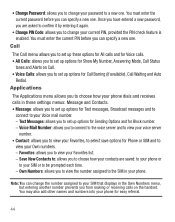Samsung SGH-S125G Support Question
Find answers below for this question about Samsung SGH-S125G.Need a Samsung SGH-S125G manual? We have 2 online manuals for this item!
Question posted by girme on October 27th, 2014
How Do I Disable Keypad Tones On My Samsung Sgh-s125g
The person who posted this question about this Samsung product did not include a detailed explanation. Please use the "Request More Information" button to the right if more details would help you to answer this question.
Current Answers
Related Samsung SGH-S125G Manual Pages
Samsung Knowledge Base Results
We have determined that the information below may contain an answer to this question. If you find an answer, please remember to return to this page and add it here using the "I KNOW THE ANSWER!" button above. It's that easy to earn points!-
General Support
To disable keypad tones on the A790. Keypad tones are part of a PROFILE on the A790, it is necessary to the preferred setting and press the OK ... KEY BEEP (3), VOLUME (1), Adjust the tone's volume to edit the PROFILE. On The SCH-A790 How Do I Configure The Phone So It Does Not Make Noise When Using The Keypad? On The SCH-A790 How Do I Configure The Phone So It Does Not Make Noise When ... -
General Support
... It Possible To Set The Backlight To Stay On When The Phone Is Open? Do I Disable Or Change The Startup / Shutdown Tones Do I Delete The Numbers Logged In My "Call Records" Do I Place My SGH-x475 Into Silent / Vibrate Mode? My SGH-x475 Have A User Configurable Email Client? Do I Assign A Ringtone To A Contact... -
General Support
...Change PIN 5.5.3 Phone Lock 5.5.4 Change Password 5.5.5 FDN Mode* 5.5.6 Change PIN2 5.6 Extra Settings 5.6.1 Auto Redial 5.6.2 Anykey Answer 5.7 Short Cut 5.7.1 Key Up 5.7.2 Key Down 5.7.3 Key Right 5.7.4 Key Left 5.8 Reset Settings 6. SGH-x105 - View - Sound Settings 4.1 Ring Tone 4.2 Ring Volume 4.3 Alert Type 4.4 Keypad Tone 4.5 Message Tone 4.5.1 SMS Tone 4.5.2 SMS-CB Tone 4.6 Power On...
Similar Questions
Samsung Sgh-s125g Low Budget Phone
can a third party re-trace my where a bouts 3 weeks ago on my on a phone without driving direction a...
can a third party re-trace my where a bouts 3 weeks ago on my on a phone without driving direction a...
(Posted by memymagic 9 years ago)
samsung sgh-s125g/172604d Puk Number
Samsung SGH-S125G/172604 need puk number phone is locked
Samsung SGH-S125G/172604 need puk number phone is locked
(Posted by jarednagel 10 years ago)
I Have A Samsung Trac Phone Sgh-s125g And When I Turned It On Today It Said Inee
i have a samsung trac phone sgh-s125g and when i turned it on today it said ineeded a code for it it...
i have a samsung trac phone sgh-s125g and when i turned it on today it said ineeded a code for it it...
(Posted by jigsawchef 11 years ago)
How To Turn Keypad Tones Off Samsung Sgh A847r
how to turn keypad tones off
how to turn keypad tones off
(Posted by justcigars 12 years ago)