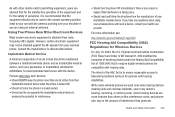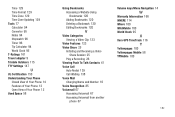Samsung SGH-A847 Support Question
Find answers below for this question about Samsung SGH-A847.Need a Samsung SGH-A847 manual? We have 2 online manuals for this item!
Question posted by compusc on March 27th, 2014
Can I Disable Gps I Sgh-a847
The person who posted this question about this Samsung product did not include a detailed explanation. Please use the "Request More Information" button to the right if more details would help you to answer this question.
Current Answers
Related Samsung SGH-A847 Manual Pages
Samsung Knowledge Base Results
We have determined that the information below may contain an answer to this question. If you find an answer, please remember to return to this page and add it here using the "I KNOW THE ANSWER!" button above. It's that easy to earn points!-
General Support
...is a type of music files directly from a compatiable mobile phone to desktop or laptop PC's. Player Sync Music option ... the USB Mode setting Note: The Bluetooth feature must be disabled before initiating a USB connection with the handset. Player 10 ...My SGH-A797 (Flight) Phone? The SGH-A797 (Flight) handset has the capability to transfer files directly from a PC to detect the phone's ... -
General Support
... Number) Feature Do On My SGH-T459 (Gravity) Phone? Can I Reset My SGH-T459 (Gravity) Phone? How Do I Disable Or Change The Camera/Camcorder Sounds On My SGH-T459 (Gravity) Phone? Does The SGH-T459 (Gravity) Phone Support Instant Messaging? Voice Dial, Notes or Commands Does My SGH-T459 (Gravity) Support Voice Dialing? View the T-Mobile SGH-T459 (Gravity) Menu Tree Top... -
General Support
.... This patch will now enable the EPIX to the mobile phone using the below process. Downloading the Patch For ActiveSync For Windows Mobile Device Center On The EPIX Downloading the Patch Ok to your device. By implementing power saving techniques, a side effect that disables audio alerts was noticed. Click here to be...
Similar Questions
Is There A Way To Disable Camera On Samsung Rugby Phone
(Posted by gjofoy 10 years ago)
I Want A Driver Download For My Gt S3050 Mobile Phone
(Posted by anneto 10 years ago)
Where Do I Get The Driver For Pc For My Mobile Phone Samsung
Sgha667 Hspa
DRIVER FOR MY PC USB FOR MY MOBILE PHONE SGHA667 HSPA SAMSUNG
DRIVER FOR MY PC USB FOR MY MOBILE PHONE SGHA667 HSPA SAMSUNG
(Posted by dionlazani 11 years ago)
How Do I Retrieve Deleted Text Messages From My Samsung Sgh-a847?
I Accidentally deleted all texts messages from my phone. It's a Samsung SGH-A847. Some of those text...
I Accidentally deleted all texts messages from my phone. It's a Samsung SGH-A847. Some of those text...
(Posted by joynfun 11 years ago)