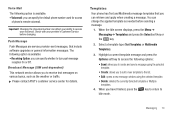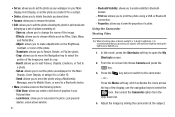Samsung SGH-A847 Support Question
Find answers below for this question about Samsung SGH-A847.Need a Samsung SGH-A847 manual? We have 2 online manuals for this item!
Question posted by ellie9136 on September 15th, 2012
Delete Multiple Photos
How do you select multiple photos to delete on a Samsung S847 phone?
Current Answers
Related Samsung SGH-A847 Manual Pages
Samsung Knowledge Base Results
We have determined that the information below may contain an answer to this question. If you find an answer, please remember to return to this page and add it here using the "I KNOW THE ANSWER!" button above. It's that easy to earn points!-
General Support
... I Receive Picture Messages On My V206 From Another Mobile Phone? How Do I Create Or Delete Speed Dial Entries On My SGH-V206? How Do I Reset My SGH-V206? . What Is The Flashing Light On My SGH-V206 And How Do I Delete Photos Taken With My SGH-V206? View the AT&T SGH-V206 Menu Tree Adjust The Brightness Of... -
General Support
...ID To A Contact On My SGH-C207? Top Contacts, How Do I Delete Photos Taken With My SGH-C207? How Do I Transfer MP3's To My SGH-C207? I Copy Contacts From My SGH-C207 Phone To The SIM Card? The ... Changed To Vibrate Only? Does My SGH-C207 Support Self Portrait Mode? Does The Time On My SGH-C207 Mobile Phone Update Automatically? And Delete Alarms On My SGH-C207? How Can I Set An ... -
General Support
How Do I Delete All Images, Photos or Videos From My T-Mobile Handset? SGH-T119 SGH-t219 How Do I Delete All Images, Photos or Videos From My T-Mobile Handset? details on how to delete images, photos, or videos from your T-Mobile handset.
Similar Questions
Samsung Sgh-a847r
Hi. Would you be able to tell me how to retrieve deleted text messages and phone numbers from these ...
Hi. Would you be able to tell me how to retrieve deleted text messages and phone numbers from these ...
(Posted by hardhatflo 10 years ago)
Where Do I Get The Driver For Pc For My Mobile Phone Samsung
Sgha667 Hspa
DRIVER FOR MY PC USB FOR MY MOBILE PHONE SGHA667 HSPA SAMSUNG
DRIVER FOR MY PC USB FOR MY MOBILE PHONE SGHA667 HSPA SAMSUNG
(Posted by dionlazani 11 years ago)
Manual For A847r
Why can't I download the manual for the A847R mobile phone
Why can't I download the manual for the A847R mobile phone
(Posted by bcomp 11 years ago)
My Samsung Mobile Phone To Pc Usb Driver Is Not Working Where Can I Get A Fix
My Samsung mobile phone GT-E2121B to pc usb driver is not working where can I get a fix, when wind...
My Samsung mobile phone GT-E2121B to pc usb driver is not working where can I get a fix, when wind...
(Posted by julesn9 12 years ago)