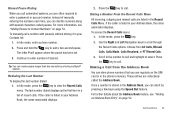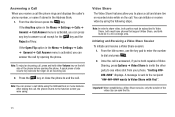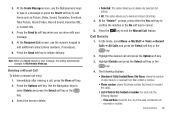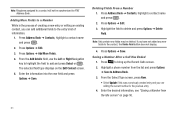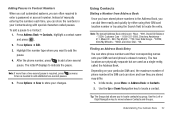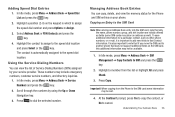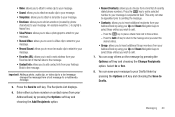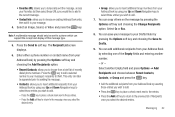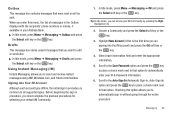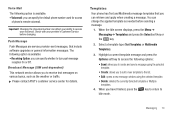Samsung SGH-A847 Support Question
Find answers below for this question about Samsung SGH-A847.Need a Samsung SGH-A847 manual? We have 2 online manuals for this item!
Question posted by ricdavis51 on March 15th, 2013
How To Block And Unblock Phone Numbers
The person who posted this question about this Samsung product did not include a detailed explanation. Please use the "Request More Information" button to the right if more details would help you to answer this question.
Current Answers
Related Samsung SGH-A847 Manual Pages
Samsung Knowledge Base Results
We have determined that the information below may contain an answer to this question. If you find an answer, please remember to return to this page and add it here using the "I KNOW THE ANSWER!" button above. It's that easy to earn points!-
General Support
... Change The Startup/Shutdown Tones On My SGH-A257 (Magnet) Phone? WI-FI Does My SGH-A257 (Magnet) Phone Support Wi-Fi? Does My SGH-A257 (Magnet) Phone Support Email? How Do I Find My SGH-A257 (Magnet)'s Phone Number? Where Do I Delete The Call Logs Or Call History On My SGH-A257 (Magnet) Phone? How Do I Mute/Unmute A Call On My... -
General Support
...Add Or Delete Entries From The Block Or Reject List On My SGH-A177 Phone? To add an entry to the... Reject List follow the steps below: From the standby screen, press the right soft key for Menu Select Address Book (8) Select Reject List (5) Press the left soft key for Options Select Add New (1) Select any of the following: Number (1) Enter the phone number... -
General Support
... 2.6.1 Transmit 2.6.2 Received 2.6.3 Total 2.6.4 Erase Total 3. Mobile Web 5.1 Launch 6. Gallery 6.1 Image Gallery 6.2 Melody ... Find 1.2 Add 1.2.1 Number 1.2.2 E-Mail 1.3 Rename Group 1.3.1 Friend 1.3.2 Family 1.3.3 Colleague 1.3.4 VIP 1.3.5 No Name 1.4 My Phone # 1.5 Memory 2. ...Erase 3.8.5 Auto Play 3.8.6 Block/Unblock 3.8.6.1 Block 3.8.6.2 Unblock 3.8.6.3 View Blocked List 3.8.7 Quick Text 3.8.8...
Similar Questions
How To I Block A Phone Number
I would like someone to stop calling me so i would like to block his phone number
I would like someone to stop calling me so i would like to block his phone number
(Posted by boodal1 9 years ago)
How Can I Block A Phone Number From Calling Or Texting Me?
How can I block a phone number from calling or texting me? I have a Samsung SCH-R740C phone.
How can I block a phone number from calling or texting me? I have a Samsung SCH-R740C phone.
(Posted by mwinden 9 years ago)
How Do You Change The Number Of Rings On A Samsung Phone Sgh-a847
(Posted by sastrColo 10 years ago)
How Do You Block A Text From A Phone Number On Samsung Sgh-a847
(Posted by shdrdm 10 years ago)
How Do I Temporarily Block A Phone Number ( Temporarly )
(Posted by sgrever 12 years ago)