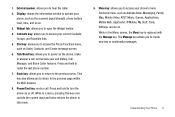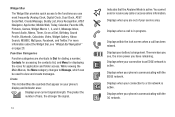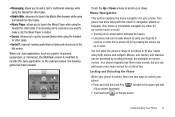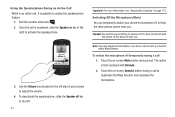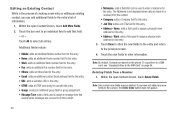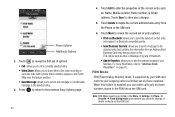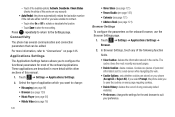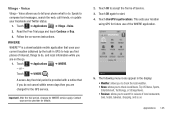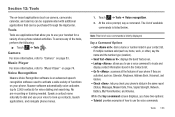Samsung SGH-A817 Support Question
Find answers below for this question about Samsung SGH-A817.Need a Samsung SGH-A817 manual? We have 2 online manuals for this item!
Question posted by darkflamejimmy on July 18th, 2011
Why Does My Phone Say Emergency Phone Calls Only?
I have no idea what is going on. I can't recieve phone calls or call anyone. Can someone tell me what to do to fix this?
Current Answers
Related Samsung SGH-A817 Manual Pages
Samsung Knowledge Base Results
We have determined that the information below may contain an answer to this question. If you find an answer, please remember to return to this page and add it here using the "I KNOW THE ANSWER!" button above. It's that easy to earn points!-
General Support
... the Speakerphone. Before using the travel charger and USB cable, the internal battery will light up . Then say the Voice Call tag to make sure your mobile phone for 3 seconds to the HKT 450. the call With two callers on the HKT 450, press and hold either "V+"or "V-" button on the HKT 450 will... -
General Support
... and Iinformation on the SGH-I617 handset. Microsoft® Simply speak contact names or phone numbers to dial, and use voice commands to the new Windows Mobile 6.1 Operating System, now... say "Call John." What calls have any of options. Say "Yes" to cancel. Say "No" to call . What is only one eight hundred" for tomorrow? For example, say the name, command or each phone... -
General Support
... Voice Dialing On My SGH-I907 (Epix) Phone When Using A Bluetooth Headset? for tomorrow? What calls have I missed? When it deactivates voice recognition without taking any action. Microsoft's Voice Command™ If the phone does not hear a command within approximately eight seconds, it recognizes one of options. For example, say "Call" followed by saying it ? What is...
Similar Questions
How Do You Block A Text, Not A Phone Call On The Samsung Sgh-a817 Phone? Thanks
(Posted by lrains3676 10 years ago)
When Someone Texts Me The Phone Says Who Is Calling Me Out Loud. How Do I Turn T
(Posted by dynodan83 11 years ago)
Why Does My Cell Phone Say Emergency Calls Only
(Posted by Anonymous-34294 12 years ago)
Emergency Only Calls
Why does the sgh-a667 default to emergency only calls?
Why does the sgh-a667 default to emergency only calls?
(Posted by behrensrichard 12 years ago)