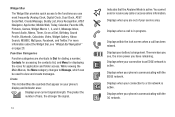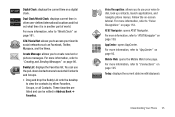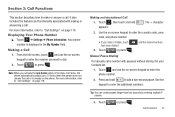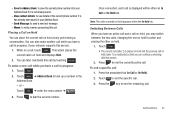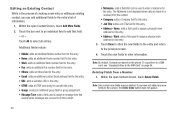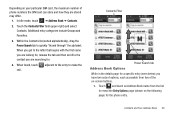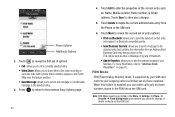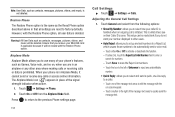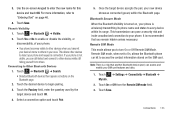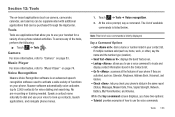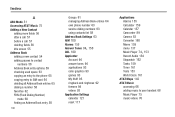Samsung SGH-A817 Support Question
Find answers below for this question about Samsung SGH-A817.Need a Samsung SGH-A817 manual? We have 2 online manuals for this item!
Question posted by oglerail on March 12th, 2013
How Do I Save My Phone Contact List To A Computer?
The person who posted this question about this Samsung product did not include a detailed explanation. Please use the "Request More Information" button to the right if more details would help you to answer this question.
Current Answers
Related Samsung SGH-A817 Manual Pages
Samsung Knowledge Base Results
We have determined that the information below may contain an answer to this question. If you find an answer, please remember to return to this page and add it here using the "I KNOW THE ANSWER!" button above. It's that easy to earn points!-
General Support
... the right soft key for Contacts Highlight the desired contact, saved on the SGH-I617 The contact will now be displayed twice in the contact list from the SIM card to the SGH-i617. How Do I Copy Contacts From My SGH-I617 Phone To The SIM Card? To copy a single contact, from the SGH-i617, to the SIM card... -
General Support
... Delete A Contact From A Caller Group On My SGH-A837 Can I Assign A Ringtone Or Image To A Caller Group On My SGH-A837 How Do I Create Or Delete Calendar Events On My SGH-A837 Does The Alarm On My SGH-A837 (Rugby) Phone Have Snooze Capabilities? Can I Check The Hardware / Software Version On My SGH-A837 Phone? FAQ Listing By Category... -
General Support
...1: Contact List 2: Add New Contact 1: Phone 2: SIM Card 3: Group 4: Speed Dial List 5: Reject List 6: My Business Card 7: Own Number 1: Voice Line 1 2: Empty 3: Empty 4: Empty 8: FDN List 9: Management 1: Default Saving ...Menu Tree (Collapsed) SGH-A227 Menu Tree Click here to Voice Server 2: Voice Server Number 6: Speed Dial List 1: Voice Mail 2: through 9 (empty) 7: Contact List 8: Delete All 9: ...
Similar Questions
How To Set Up Voicemail On Samsung At&t Phone Sgh A817
(Posted by Seaggre 10 years ago)
How Can I Back Up My Phone Numbers In My Contact List To My Laptop. Sch-s720c
how can i back up my phone numbers in my contact list to my laptop. sch-s720c
how can i back up my phone numbers in my contact list to my laptop. sch-s720c
(Posted by stanc17 10 years ago)
How To Download Photos From My Samsung Phone: Model Number Sgh-a817
I need help downloading my photos from my samsung phone to my Toshiba labtop
I need help downloading my photos from my samsung phone to my Toshiba labtop
(Posted by satenan 11 years ago)
How Do I Install The Games In My Phone Sgh-a817? Please Help Me.
how do i install the games in my phone sgh-a817? please help me.
how do i install the games in my phone sgh-a817? please help me.
(Posted by hermzzmiggy 11 years ago)
Lost Contact List But Still Appears To Be Somewhere On The Phone?
My contacts were erased from the contact list, but whenever I get a call from someone that was on th...
My contacts were erased from the contact list, but whenever I get a call from someone that was on th...
(Posted by mkjqf 12 years ago)