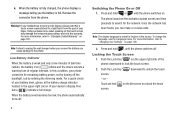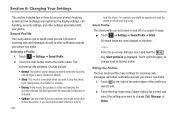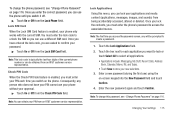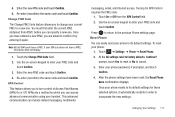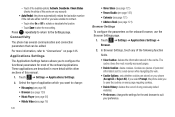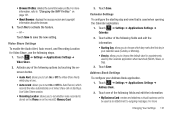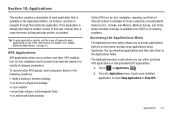Samsung SGH-A817 Support Question
Find answers below for this question about Samsung SGH-A817.Need a Samsung SGH-A817 manual? We have 2 online manuals for this item!
Question posted by trhaljoh on April 18th, 2014
Phone's User Manual To Find Out How To Change The Following Settings Samsung
a817
Current Answers
Answer #1: Posted by online24h on May 22nd, 2014 4:43 PM
Hello
Download the user manual on the link below
Hope this will be helpful "PLEASE ACCEPT"
Related Samsung SGH-A817 Manual Pages
Samsung Knowledge Base Results
We have determined that the information below may contain an answer to this question. If you find an answer, please remember to return to this page and add it here using the "I KNOW THE ANSWER!" button above. It's that easy to earn points!-
General Support
... IT admin for assistance for the outgoing email server. Does My SGH-I627 (Propel Pro) Phone Support Email? Domain (if necessary): The specific location of network ...manually configure the account on POP3 then press 10. Type your exchange server settings and select Next. Enter the user name Only insert the user name, do not require this option is unsuccessful, the following set... -
General Support
... Speakers...etc. Portability for satisfying RF exposure compliance. This transmitter must follow the instructions to more information, please visit: to home. refer to complete the pairing with the council directive 1999/5/EC. A2DP - Check your mobile phone's user guide regarding safe and efficient operation. Charging Light is on Recharging Complete Light... -
How To Pair A Bluetooth Device SAMSUNG
... If your computer, follow these steps: Click Start, type Bluetooth in the search field, and then select "Change Bluetooth settings". (Bluetooth Settings dialog appears) ...follow these steps: Start, type Bluetooth in their capabilities. Note: If you are : Bluetooth keyboards, mobile phones, and PDAs. prompts you pair your device's User Guide for a phone...
Similar Questions
Samsung Sgh-t479. . How Do I Manually Change Internet Settings
(Posted by remoBria 9 years ago)
How To Change Apn Settings On Samsung Solstice Sgh-a817
(Posted by guapsgom 10 years ago)
How To Set Up Voicemail On Samsung At&t Phone Sgh A817
(Posted by Seaggre 10 years ago)
How Do I Install The Games In My Phone Sgh-a817? Please Help Me.
how do i install the games in my phone sgh-a817? please help me.
how do i install the games in my phone sgh-a817? please help me.
(Posted by hermzzmiggy 11 years ago)