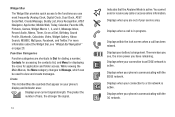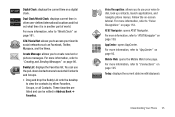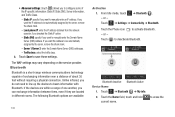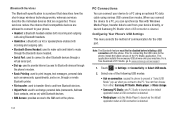Samsung SGH-A817 Support Question
Find answers below for this question about Samsung SGH-A817.Need a Samsung SGH-A817 manual? We have 2 online manuals for this item!
Question posted by snowbro on May 20th, 2014
How To Connect Sgh-a817 To Headphone
The person who posted this question about this Samsung product did not include a detailed explanation. Please use the "Request More Information" button to the right if more details would help you to answer this question.
Current Answers
Related Samsung SGH-A817 Manual Pages
Samsung Knowledge Base Results
We have determined that the information below may contain an answer to this question. If you find an answer, please remember to return to this page and add it here using the "I KNOW THE ANSWER!" button above. It's that easy to earn points!-
General Support
...are not tested or approved by a typical mobile phone. Can other devices that Industry Canada approved the equipment. When you pair the headset to connect devices, such as free of the unit ...replacement Samsung warrants this from uncontrolled waste disposal, please separate this product as mobile phones and headsets, without wires or cords over a short distance of one again. &... -
General Support
... one -touch button both answers and ends calls (For use with SAMSUNG S20-pin connector mobile phones). How Do I Attach The Headphones To My SGH-A877 (Impression) Phone? To connect the Samsung Hands-Free Mono Headset with the SGH-A877 (Impression) handset first pull out and up ) into the handset's power/accessory slot. Click on how to... -
General Support
... Manager (Manage multimedia files) Multimedia Manager can easily connect Multimedia Manager with the Phone, such as a modem device. How Do I Use My SGH-a717 As A Modem Or Transfer Data Between It And My Computer? It also lets you copy and move messages between your phone and your mobile phone, PC, or CD and create a new one...
Similar Questions
Samsung Solstice Ii Sgh-a817 Headphones Won't Play
(Posted by Fremarpad 10 years ago)
How Do I Get Wifi To Connect On Samsung T528g Mobile Phone
(Posted by shuazimme 10 years ago)
How Do I Install The Games In My Phone Sgh-a817? Please Help Me.
how do i install the games in my phone sgh-a817? please help me.
how do i install the games in my phone sgh-a817? please help me.
(Posted by hermzzmiggy 12 years ago)
How Do I Connect To Internet Using Mobile Phone????
(Posted by katloverforlife65 12 years ago)