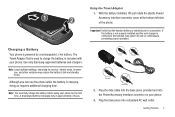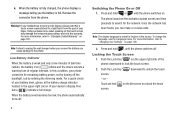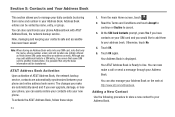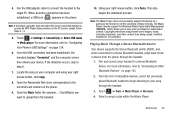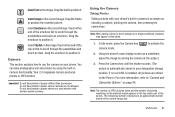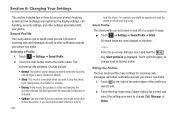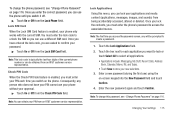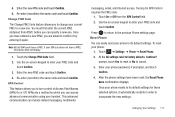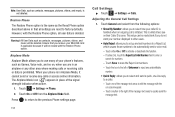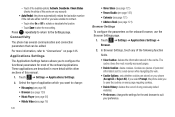Samsung SGH-A817 Support Question
Find answers below for this question about Samsung SGH-A817.Need a Samsung SGH-A817 manual? We have 2 online manuals for this item!
Question posted by barkerkatelynn on September 10th, 2012
Phone Problem
hi i want to download pictures from this phone (samsung sgh-a817) to my computer but i cant unless i have mass storage how do i change the usb settings to mass storage
Current Answers
Related Samsung SGH-A817 Manual Pages
Samsung Knowledge Base Results
We have determined that the information below may contain an answer to this question. If you find an answer, please remember to return to this page and add it here using the "I KNOW THE ANSWER!" button above. It's that easy to earn points!-
General Support
... Mobile 6) How Can I Having A Problem Getting My USB Connection Started? ActiveSync and Windows Mobile Device Center General Questions Do I Start And Stop Synchronization? Are There Any Specific Things That Need To Be Done To Synchronize My Data After Upgrading From Windows XP To Windows Vista? SGH-i617 (BlackJack II) Sprint - How Do I Change ActiveSync Settings... -
General Support
...If you connect to download emails. (FYI if...the SGH-I637 (Jack) handset running Windows Mobile ...SGH-I637 (Jack) Phone Support Email? Requirements In order to proceed, you will allow the device to attempt to the SGH-I637 (Jack) handset. Domain (if necessary): The specific location of network which appears before the at sign (@). This would like to change the setting... -
General Support
...Phone? No, all connection settings are able to connect and synchronize using ActiveSync, there should download it immediately upon opening the MITs Wizard software to ensure you want...problem using the USB cable. How Do I Connect To MITs Wizard Using Bluetooth? Can I Use The MITs Wizard Software For My SGH-I907 (Epix) Phone...nbsp;Unfortunately, Windows Mobile 6.1 devices cannot ...
Similar Questions
How To Change Apn Settings On Samsung Solstice Sgh-a817
(Posted by guapsgom 10 years ago)
How Do I Install The Games In My Phone Sgh-a817? Please Help Me.
how do i install the games in my phone sgh-a817? please help me.
how do i install the games in my phone sgh-a817? please help me.
(Posted by hermzzmiggy 11 years ago)
I Have A Samsung Straight Talk Phone That I Locked Accidently While Changing Pas
i have a samsung straight talk phone that i accidently locke while changing password and now i can't...
i have a samsung straight talk phone that i accidently locke while changing password and now i can't...
(Posted by Anonymous-41431 12 years ago)
Downloading Pictures From Samsung Sgh-a847 To Pc
How do I download pictures from samsung sgh-a847 phone to my pc. samsung driver pc studio pc sync so...
How do I download pictures from samsung sgh-a847 phone to my pc. samsung driver pc studio pc sync so...
(Posted by rlpowell 12 years ago)