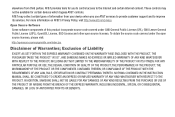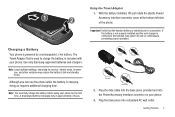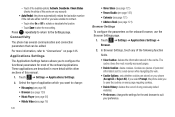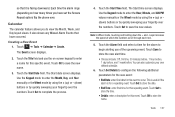Samsung SGH-A817 Support Question
Find answers below for this question about Samsung SGH-A817.Need a Samsung SGH-A817 manual? We have 2 online manuals for this item!
Question posted by greenschemo on August 6th, 2013
Gprs Settings For Samsung Sgh-i637 On Mtn Uganda
The person who posted this question about this Samsung product did not include a detailed explanation. Please use the "Request More Information" button to the right if more details would help you to answer this question.
Current Answers
Related Samsung SGH-A817 Manual Pages
Samsung Knowledge Base Results
We have determined that the information below may contain an answer to this question. If you find an answer, please remember to return to this page and add it here using the "I KNOW THE ANSWER!" button above. It's that easy to earn points!-
General Support
... to execute tool on a Windows Phone 6.5 Standard Edition OS. NOTE: Settings > Verify the USB connection Setting is recommended to over the Setup Procedures... Obtain Windows Phone (Mobile) 6.5 For My SGH-i637 (Jack)? Where Do I Obtain Windows Phone (Mobile) 6.5 For My SGH-i637 (Jack)? Microsoft Windows Phone (Mobile) 6.5 Standard Edition Windows Phone (Mobile) 6.5 includes... -
General Support
...) Phone? T-Mobile SGH-T459 (Gravity) FAQ List Below is a listing of the FAQs currently registered in our system for the SGH-T459 (Gravity). How Do I Use Speed Dial On My SGH-T459 (Gravity) Phone? Can The Banner Text On My SGH-T459 (Gravity) Phone Be Changed? How Do I Use Them On My SGH-T459 (Gravity) Phone? What Are USB Settings And... -
General Support
...Currency exchange 7. Phone settings (see page 56) 1.1 Create 1.2 Inbox 1.3 Outbox 1.4 Templates 1.5 Settings 1.5.1 T-Mobile* 1.5.2 Setting 2* 1.5.3 Setting 3* 1.5.4 Setting 4* 1.5.5 Common setting* 1.6 Delete... tone 5. Menu Tree (Collapsed) SGH-C225 Menu Tree Click here to enter the menu facility. Text messages (see page 80) 5.1 Display settings 5.1.1 Wallpaper 5.1.1.1 Wallpaper list 5.1.1.2 ...
Similar Questions
My Phone Internet Settings For Mtn It Brings Dns Failed
(Posted by KASILIVUMOSES 9 years ago)
How To Set Up Voicemail On Samsung At&t Phone Sgh A817
(Posted by Seaggre 10 years ago)
How Do I Configure Internet Connection Or Mms And Gprs To Sgh-t749
how do i configure internet connection or mms and gprs to sgh-t749
how do i configure internet connection or mms and gprs to sgh-t749
(Posted by joyfrnc 12 years ago)