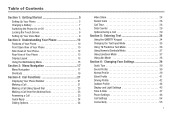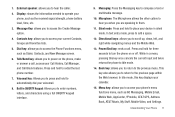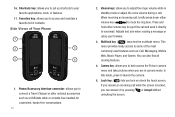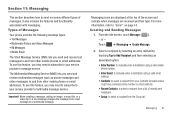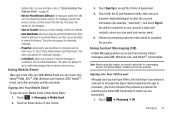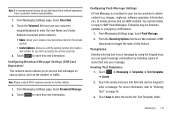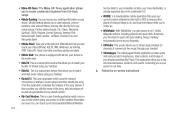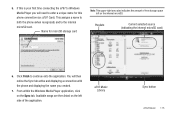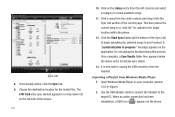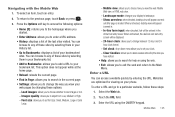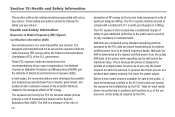Samsung SGH-A797 Support Question
Find answers below for this question about Samsung SGH-A797.Need a Samsung SGH-A797 manual? We have 2 online manuals for this item!
Question posted by kemarkfr on March 26th, 2014
Cant Recive Text Samsung Sgh A797
The person who posted this question about this Samsung product did not include a detailed explanation. Please use the "Request More Information" button to the right if more details would help you to answer this question.
Current Answers
Related Samsung SGH-A797 Manual Pages
Samsung Knowledge Base Results
We have determined that the information below may contain an answer to this question. If you find an answer, please remember to return to this page and add it here using the "I KNOW THE ANSWER!" button above. It's that easy to earn points!-
General Support
... icons on the screen appear in your phone on your PC. PC Studio 3 The SGH-A867 (Eternity) uses PC Studio software for your phone and a desktop computer. NOTE: Not all PC Studio applications. Cable) for connectivity between your model phone, please go to the Mobile Phone Accessories site. After installation, launch PC Studio... -
General Support
... the handset. What Are USB Settings And How Do I Use Them On My SGH-A797 (Flight) Phone? The SGH-A797 (Flight) handset has the capability to transfer files directly from a PC to ... Menu Press Connectivity Press Select USB Mode Press the desired USB Setting from a compatiable mobile phone to manage, transfer, playback content, and more information, please The Windows Media™ USB... -
General Support
...SGH-t219 As A Modem Or Transfer Data Between It And My Computer? PC Studio contains several applications for Samsung PC Studio are as follows. version 9.0 or higher is connected to the device. Live Update can send text...function so that the application is indication that you to the Samsung Mobile Phone Accessories site. To purchase the compatible PC Studio Data Kit (Software ...
Similar Questions
How To Text While On The Phone.
If you receive a text while on the phone how can you answer back while still on the phone.
If you receive a text while on the phone how can you answer back while still on the phone.
(Posted by ricoleonelli 12 years ago)
My Samsung Mobile Phone To Pc Usb Driver Is Not Working Where Can I Get A Fix
My Samsung mobile phone GT-E2121B to pc usb driver is not working where can I get a fix, when wind...
My Samsung mobile phone GT-E2121B to pc usb driver is not working where can I get a fix, when wind...
(Posted by julesn9 12 years ago)
My Samsung Sgh-a797 Wont Allow Me To Send Texts Or Call How Do I Fix This.?
the phone wont let me call or send texts.? or delete them
the phone wont let me call or send texts.? or delete them
(Posted by ceejayhenderson22 12 years ago)