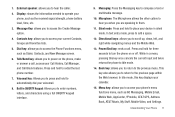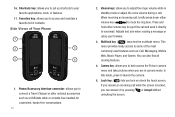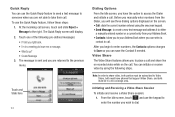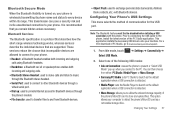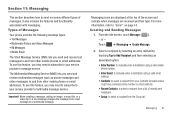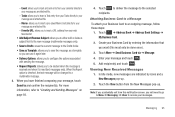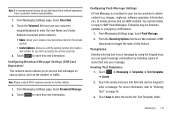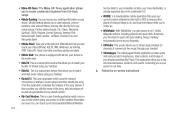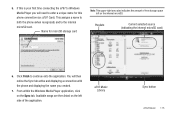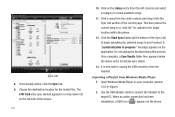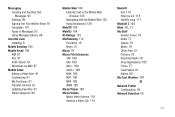Samsung SGH-A797 Support Question
Find answers below for this question about Samsung SGH-A797.Need a Samsung SGH-A797 manual? We have 2 online manuals for this item!
Question posted by ceejayhenderson22 on July 31st, 2011
My Samsung Sgh-a797 Wont Allow Me To Send Texts Or Call How Do I Fix This.?
the phone wont let me call or send texts.? or delete them
Current Answers
Answer #1: Posted by supporthelp on October 21st, 2011 11:25 PM
check with your service provider to make sure that these functions are not blocked, this phone has the features needed to do this, as listed here in a full break down of specs http://www.phonescoop.com/phones/phone.php?p=2308
Related Samsung SGH-A797 Manual Pages
Samsung Knowledge Base Results
We have determined that the information below may contain an answer to this question. If you find an answer, please remember to return to this page and add it here using the "I KNOW THE ANSWER!" button above. It's that easy to earn points!-
General Support
...SGH-I617 Phone? How Do I Subscribe To RSS News Feeds On My SGH-I617? How Do I Delete The Call Logs Or Call History On My SGH-I617? Do I Disable Or Enable The T9 Prediction Text Input Mode On My SGH...Sharing On My SGH-I617? How Do I Fix This? How Do I Install Windows Mobile Device Center For My Windows Mobile Device? What Does the FDN (Fixed Dial Number) Feature Do On My SGH-I617? How Do... -
General Support
... received by pushing a button on the side of the phone. PBAP Phone Book Access Profile With information from the phone to allow for continuous audio streams, the A2DP allows reception of a streaming audio signal from the mobile phone such as enhanced call is received, a tone can be used for sending "objects" SAP / SIM SIM Access Profile... -
General Support
... update list appears. Message Manager (Manage messages) Allows you to transfer files between your PC. Connection Manager Assistance (Phone to PC) Phone Editor (Manage contacts and more) Allows you to view, edit, and Media messages of the icons on a mobile phone and PC. How Do I Use My SGH-T439 As A Modem Or Transfer Data Between It...
Similar Questions
Samsung Sgh-t599 Will Not Send Text Anymore.
Will not send text anymore. Just sets acting like it is sending the message, but never sends it. Ple...
Will not send text anymore. Just sets acting like it is sending the message, but never sends it. Ple...
(Posted by Kevinhazlewood 9 years ago)
Boost Mobile Phone Sph-m260 How To Delete Text Messages
(Posted by 7TOSdjn9 10 years ago)