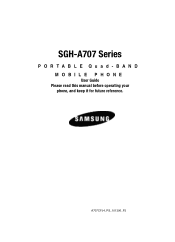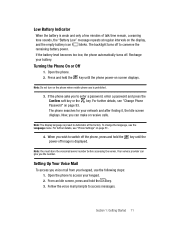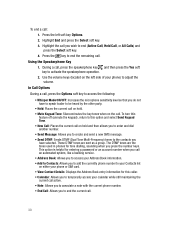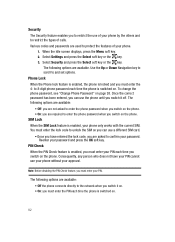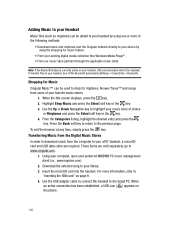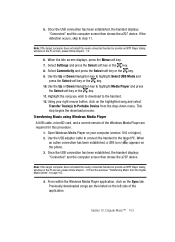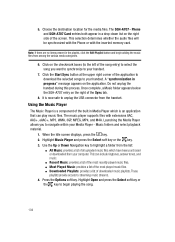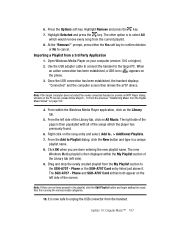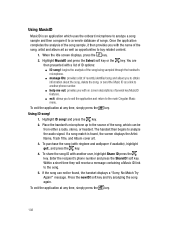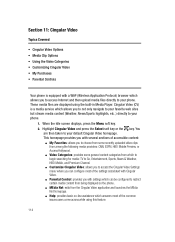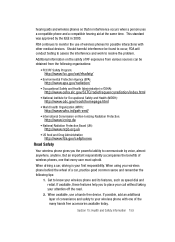Samsung SGH-A707 Support Question
Find answers below for this question about Samsung SGH-A707.Need a Samsung SGH-A707 manual? We have 2 online manuals for this item!
Question posted by babyiuiu on June 19th, 2013
Help Me Unlock Súng-sgh A707,thank
I need help unlock samsung A707
Imei:
thank!
Current Answers
Related Samsung SGH-A707 Manual Pages
Samsung Knowledge Base Results
We have determined that the information below may contain an answer to this question. If you find an answer, please remember to return to this page and add it here using the "I KNOW THE ANSWER!" button above. It's that easy to earn points!-
General Support
...to turn the microphone back on your mobile phone with a compatible phone 3 will recognize each other . Ending ... and the held call from that needs to blue. Drive Safely! For ...sole discretion. If during music playback. Thank you hear the call waiting tone....files. A copy of your phone automatically when the pairing is required for help. Unless otherwise instructed... -
General Support
Can My SGH-V205 Receive Picture Messages From Another Mobile Phone? Can My SGH-V205 Receive Picture Messages From Another Mobile Phone? The V205 has the ability to receive a picture message, after a picture is received it will automatically resize any image that is in the format of a .jpg or .gif and up to 800 x 600. -
General Support
...EPIX_Notification_Patch.cab saved to your Click and drag the cab file into the "Mobile Device"/ My On the EPIX, select Start Select Programs Applications File Explorer ...Ok to the mobile phone using the below process. Samsung has developed a software patch which will need to the Software download page. SGH-I907 - EPIX Notification Fix Installation Help Guide The Samsung SGH-I907, known...
Similar Questions
I M Not Able To Use Wifi In My Samsung A 8 Mobile Phone.
Whenever i try to on my wifi in my Samsung A8 mobile phone , its not getting on. I approached Samsun...
Whenever i try to on my wifi in my Samsung A8 mobile phone , its not getting on. I approached Samsun...
(Posted by akash96299 7 years ago)
How To Get Unlock Code For Cingular Samsung Sgh-a707
(Posted by heaquasa 10 years ago)
I Want A Driver Download For My Gt S3050 Mobile Phone
(Posted by anneto 10 years ago)
Can I Have A Wifi Connection For My Samsung Sgh-a707
(Posted by AYUBTARIQ1 11 years ago)
I Want To Install Wireless Network Connection On My Sgh-a707 Phone,how Can I Ins
P.O.BOX KF 2277
P.O.BOX KF 2277
(Posted by wamanuu 12 years ago)