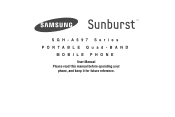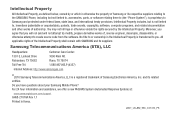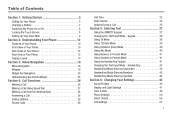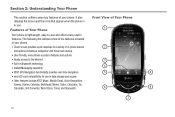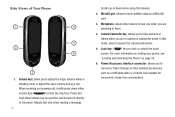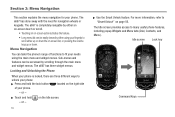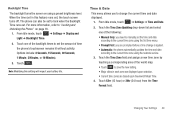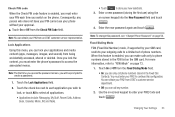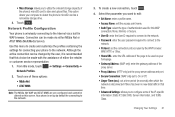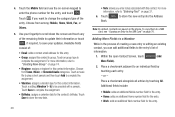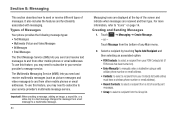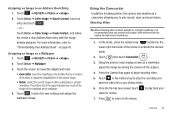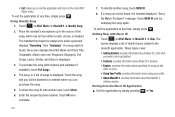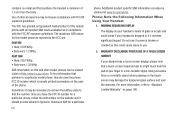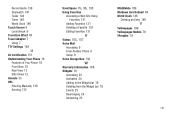Samsung SGH-A697 Support Question
Find answers below for this question about Samsung SGH-A697.Need a Samsung SGH-A697 manual? We have 2 online manuals for this item!
Question posted by sueleobeav on April 19th, 2017
Touch Screen Isn't Working
how can I fix my touchscreen so it will work?
Current Answers
Answer #1: Posted by Odin on April 19th, 2017 6:56 AM
The touch screen may be locked. To unlock it, follow the instructions at the end of https://www.manualslib.com/manual/145108/Samsung-Sunburst-Sgh-A697-Series.html?page=12#manual.
Hope this is useful. Please don't forget to click the Accept This Answer button if you do accept it. My aim is to provide reliable helpful answers, not just a lot of them. See https://www.helpowl.com/profile/Odin.
Related Samsung SGH-A697 Manual Pages
Samsung Knowledge Base Results
We have determined that the information below may contain an answer to this question. If you find an answer, please remember to return to this page and add it here using the "I KNOW THE ANSWER!" button above. It's that easy to earn points!-
General Support
SGH-t639 File Formats Wallpaper SGH-t709 Media Player SGH-t209 SGH-t309 For more information on T-Mobile Handsets What Are Media Specifications On My T-Mobile Phone? What Are Media Specifications On My T-Mobile Phone? -
General Support
...) Phone With The Stylus Seem To Be Off Centered? If the touch screen alignment is very sensitive and very responsive. To recalibrate the touch screen alignment follow the instructions below: Tap on Settings Tap on the System tab, at the bottom Scroll down then tap on Screen Tap on Align Screen Follow the on a Windows Mobile... -
General Support
... Call Sharing On My SGH-A897 (Mythic) Phone? How Do I Access Social Networking Websites With My SGH-A897 (Mythic) Phone? Can I Delete MP3 Files From My SGH-A897 (Mythic) Phone? Can The Browser Cache Be Cleared On The Alltel SGH-A897 (Mythic) Phone? How Do I Adjust The Touch Screen Sensitivity Or Vibration On My SGH-A897 (Mythic) Phone? How Do I Check The...
Similar Questions
Touch Screen Does Not Work
If my touch screen is completely frozen, how can I delete pictures using just the keyboard.
If my touch screen is completely frozen, how can I delete pictures using just the keyboard.
(Posted by sofi4371 11 years ago)
Please I Buy A Phone Samsung Sgh-a697 But I Need The 8 Digit Unlock Code..please
(Posted by meketrefe 12 years ago)