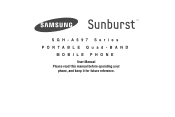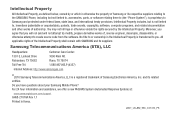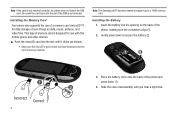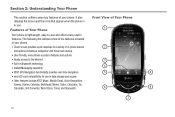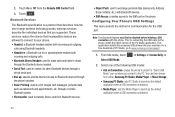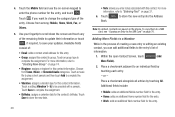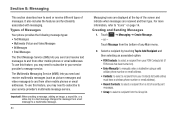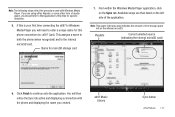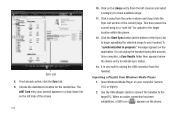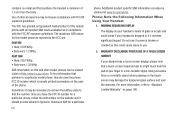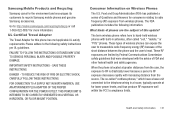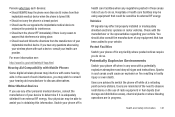Samsung SGH-A697 Support Question
Find answers below for this question about Samsung SGH-A697.Need a Samsung SGH-A697 manual? We have 2 online manuals for this item!
Question posted by namzapp on June 10th, 2014
How To Setup Work Email On Samsung Sgh A697
The person who posted this question about this Samsung product did not include a detailed explanation. Please use the "Request More Information" button to the right if more details would help you to answer this question.
Current Answers
Related Samsung SGH-A697 Manual Pages
Samsung Knowledge Base Results
We have determined that the information below may contain an answer to this question. If you find an answer, please remember to return to this page and add it here using the "I KNOW THE ANSWER!" button above. It's that easy to earn points!-
General Support
... 4.5 Installed & Please read . Added, AT&T WiFi and Mobile Share Added, Vlingo for Windows Phone for Windows Phone: Instantly send a text or email message, call a friend, search the Web, open programs on the download button below images. Will This Upgrade Work With Other Samsung Mobile Handsets? The Standard edition will go through several enhancements... -
General Support
...Authentication: the outgoing email server (SMTP) may require authentication. Note: This would be unable to access your device. Use Different User Name for setup on the SGH-i617. IMPORTANT!!... to go back and make changes to manually configure the account on the SGH-I617 running Windows Mobile 6.0. Usually the first part of your ISP for Next Enter your password so... -
General Support
... Server Requires Authentication: the outgoing email server (SMTP) may not be unable to manually configure the account on the SGH-i607 running Windows Mobile 5.0. E-mail address, using the Qwerty...your e-mail. IMPORTANT!! If you will be complete. Service Provider Contact Information To setup a POP3 or IMAP E-mail account follow the steps below , press the right soft Storage...
Similar Questions
How Does Wifi Work For Samsung T528g Mobile Phones
(Posted by amcacalu 10 years ago)
Please I Buy A Phone Samsung Sgh-a697 But I Need The 8 Digit Unlock Code..please
(Posted by meketrefe 13 years ago)