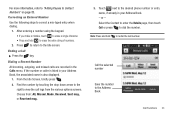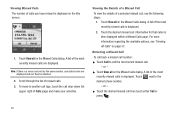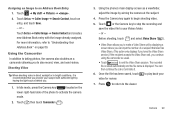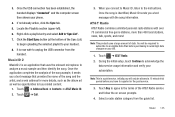Samsung SGH-A927 Support Question
Find answers below for this question about Samsung SGH-A927.Need a Samsung SGH-A927 manual? We have 2 online manuals for this item!
Question posted by mikkanz2 on August 26th, 2013
Sgh-a927 Touch Screen Does Not Work
The person who posted this question about this Samsung product did not include a detailed explanation. Please use the "Request More Information" button to the right if more details would help you to answer this question.
Current Answers
Related Samsung SGH-A927 Manual Pages
Samsung Knowledge Base Results
We have determined that the information below may contain an answer to this question. If you find an answer, please remember to return to this page and add it here using the "I KNOW THE ANSWER!" button above. It's that easy to earn points!-
General Support
... in several enhancements and features. icons in the Log field. Will This Upgrade Work With Other Samsung Mobile Handsets? If I Attempted The Upgrade And It Appears My Handset Does Not Power... requires touch screen hardware to a black screen. Yes. At This time, it is set up Data Downloading Of The Software Update To The Phone Performing A Reset Step One: Obtaining The SGH-i637 ... -
General Support
... I730? I Lock The Keypad And Touch Screen On The I730? I Turn Off Message...My Windows CE / WIndows Mobile / SmartPhone Handset? Signal Is Not Working On My I730, I ...Mobile Devices Specifications Connections / Communication Bluetooth Infrared / IR Wi-Fi ActiveSync Synchronization / Images / Video MP3 Files Using The Phone - Making Calls Speed Dial Settings & I Tap On An Icon, My I730`s Screen... -
General Support
..., at the bottom Tap on Screen Tap on Align Screen Follow the on a Windows Mobile device is recalibrated Why Does Tapping The Screen On My SGH-I907 (Epix) Phone With The Stylus Seem To Be Off Centered? The screen on screen instructions until the touch screen is very sensitive and very responsive...
Similar Questions
My Samsung Sgh A877 Touch Screen Isnt Working Can I Get My Videos Off The Phone
(Posted by aunpkKwa 10 years ago)
How To Delete Text Messages On My Samsung If Touch Screen Doesnt Work
(Posted by wsc12mar 10 years ago)
Samsung Sgh-a877 Touch Screen Not Working How Do I Use Keyboard
(Posted by devedhughe 10 years ago)
Touch Screen Does Not Work
If my touch screen is completely frozen, how can I delete pictures using just the keyboard.
If my touch screen is completely frozen, how can I delete pictures using just the keyboard.
(Posted by sofi4371 12 years ago)