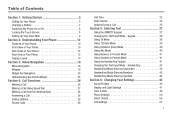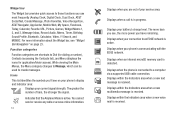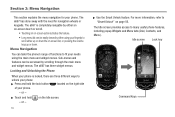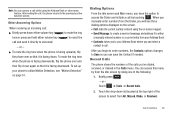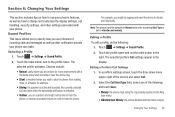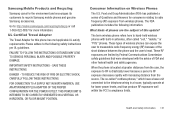Samsung SGH-A697 Support Question
Find answers below for this question about Samsung SGH-A697.Need a Samsung SGH-A697 manual? We have 2 online manuals for this item!
Question posted by lhbatson on May 23rd, 2012
Phone's Built-in External Speaker Volume
when receiving calls or making calls the external speaker volume is so low it is barely auditable
sound profile is set at highest volume level
can this be corrected?
Current Answers
Related Samsung SGH-A697 Manual Pages
Samsung Knowledge Base Results
We have determined that the information below may contain an answer to this question. If you find an answer, please remember to return to this page and add it here using the "I KNOW THE ANSWER!" button above. It's that easy to earn points!-
General Support
... audible message alerts and ringtones are five different preloaded profiles, four that sounds when receiving a new text messages, Multimedia messages, and Email. Outdoor Can I Set An Audible Message Alert For Missed Calls Or Voice Mails On My SGH-T919 (Behold) Phone? The profile message alert type & To edit sound profile message alerts follow the steps below: While in... -
General Support
... receiving a new text messages, Multimedia messages, and Email. Can I Set An Audible Message Alert For Missed Calls Or Voice Mails On My SGH-T929 (Memoir) Phone? This includes ringers, alarms, notifications, and system sounds. The profile message alert type & Melody Mute Press on Save to save the Message Alert Type setting Press on Message Alert Tone (T-Mobile... -
General Support
... Name 9.7.7.2 Recording Time 9.7.8 Calendar 9.7.8.1 Starting Day 9.7.8.2 Default View Mode 9.7.9 Address Book Settings 9.7.9.1 My Business Card 9.7.9.2 Save New Contacts to 9.7.9.2.1 Phone Memory 9.7.9.2.2 SIM Memory 9.7.9.2.3 Always Ask 9.7.9.3 View Contacts from SIM 9 Settings 9.1 Sound Profile 9.1.1. SGH-A777 - Silent 9.1.3. Outdoor 9.2 Display 9.2.1 Wallpaper 9.2.2 Menu Style 9.2.3 Pop-up...
Similar Questions
My Samsung S3 Phone Can Only Receive Calls When Data Connected.
Just cant receive calls from any phone provider. It can only receive calls when you are data connect...
Just cant receive calls from any phone provider. It can only receive calls when you are data connect...
(Posted by daimee04 9 years ago)
How Do I Install The Games In My Phone Sgh-a817? Please Help Me.
how do i install the games in my phone sgh-a817? please help me.
how do i install the games in my phone sgh-a817? please help me.
(Posted by hermzzmiggy 12 years ago)
Please I Buy A Phone Samsung Sgh-a697 But I Need The 8 Digit Unlock Code..please
(Posted by meketrefe 13 years ago)