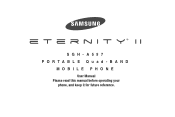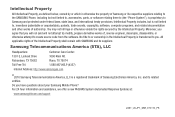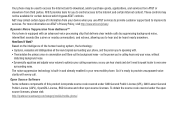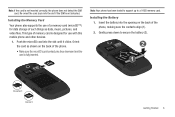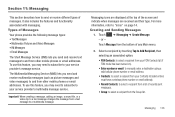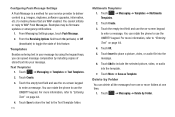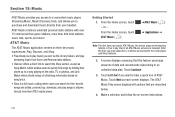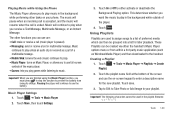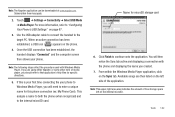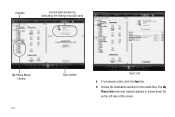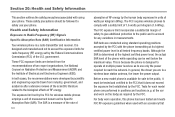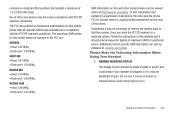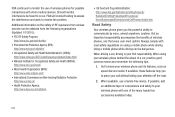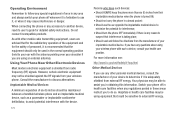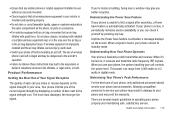Samsung SGH-A597 Support Question
Find answers below for this question about Samsung SGH-A597.Need a Samsung SGH-A597 manual? We have 2 online manuals for this item!
Question posted by gwhibri on January 28th, 2014
How To Turn On Samsung Sgh-a597
The person who posted this question about this Samsung product did not include a detailed explanation. Please use the "Request More Information" button to the right if more details would help you to answer this question.
Current Answers
Related Samsung SGH-A597 Manual Pages
Samsung Knowledge Base Results
We have determined that the information below may contain an answer to this question. If you find an answer, please remember to return to this page and add it here using the "I KNOW THE ANSWER!" button above. It's that easy to earn points!-
General Support
...? How Do I Receive Picture Messages On My V206 From Another Mobile Phone? Can I Delete MP3 Files From My SGH-V206? Does The SGH-V206 Support Instant Messaging And If So, Which Services? How Do I Turn Off Message Alerts While My SGH-V206 Is In Silent Mode? How Do I Disable Or Change The Camera Shutter Sound On... -
General Support
...? The Font Size On My SGH-v205 If So How? SGH-v205? I Make A 3-Way Call, Or Conference Call On My SGH-v205? Do I Mute / Unmute A Call On My SGH-v205? Do I Turn Off Message Alerts While My SGH-v205 Is In Silent Mode? Can My SGH-V205 Receive Picture Messages From Another Mobile Phone? My SGH-v205 Have A User Configurable... -
General Support
... The Time On My SGH-T459 (Gravity) Phone? Can The Banner Text On My SGH-T459 (Gravity) Phone Be Changed? How Do I Enable Or Disable Daylight Savings Time On My SGH-T459 (Gravity) Phone? SGH-T459 (Gravity) Phone Bluetooth Index How Do I Create/Delete A Text Message On My SGH-T459 (Gravity) Phone? How Do I Use My T-Mobile Phone As A Modem Or Transfer...
Similar Questions
Samsung Sgh-a597
Samsung Eternity SGH-A597 has no response on right side of touch pad or menu key. Help please!! RZ.
Samsung Eternity SGH-A597 has no response on right side of touch pad or menu key. Help please!! RZ.
(Posted by ringozip 10 years ago)
I Want A Driver Download For My Gt S3050 Mobile Phone
(Posted by anneto 10 years ago)
My Samsung Turns Sgh F480 Turns Off Itself Automatically Most Of The Times And
its persisting sometimes! can the phone being out of date cause the above problem? or can the firmwa...
its persisting sometimes! can the phone being out of date cause the above problem? or can the firmwa...
(Posted by oseeenos 11 years ago)
Can Anyone Help Me Unlock My Samsung Sgh-a597 For Free
Can anyone please help me unlock my Samsung SGH-A597 with IME#359273030260608 the problem phone lock...
Can anyone please help me unlock my Samsung SGH-A597 with IME#359273030260608 the problem phone lock...
(Posted by michaelfayiah 12 years ago)
Can Anyone Help Me Unlock My Samsung Sgh-a597 For Free
Can anyone please help me unlock my Samsung SGH-A597 with IME#359273030260608 the problem phone lock...
Can anyone please help me unlock my Samsung SGH-A597 with IME#359273030260608 the problem phone lock...
(Posted by michaelfayiah43918 12 years ago)