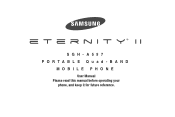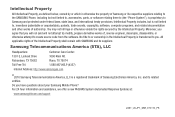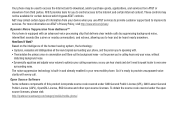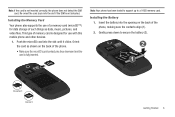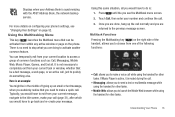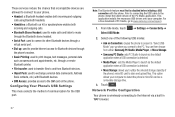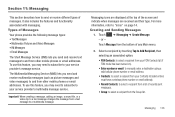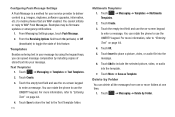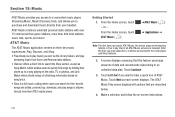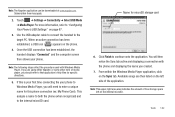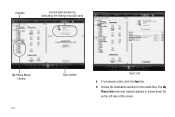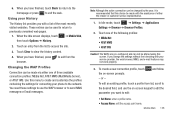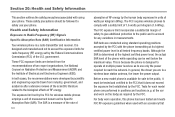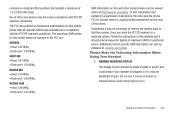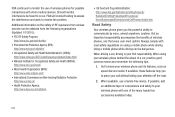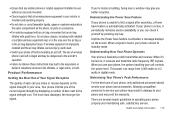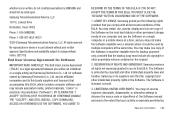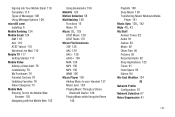Samsung SGH-A597 Support Question
Find answers below for this question about Samsung SGH-A597.Need a Samsung SGH-A597 manual? We have 2 online manuals for this item!
Question posted by dce2seake on May 25th, 2014
Samsung At&t Sgh-a597 How To Configuration Network
The person who posted this question about this Samsung product did not include a detailed explanation. Please use the "Request More Information" button to the right if more details would help you to answer this question.
Current Answers
Related Samsung SGH-A597 Manual Pages
Samsung Knowledge Base Results
We have determined that the information below may contain an answer to this question. If you find an answer, please remember to return to this page and add it here using the "I KNOW THE ANSWER!" button above. It's that easy to earn points!-
General Support
... Do I Turn This Off? Picture Can The SGH-V206 Receive? How Do I Receive Picture Messages On My V206 From Another Mobile Phone? Can I Delete MP3 Files From My SGH-V206? Why Doesn't The Time On The SGH-V206 Automatically Adjusted After Daylight Savings Time Takes Effect? Does My SGH-V206 Support Voice Dialing? How Do I Change... -
General Support
... Call Logs Or Call History On My SGH-C207? Does The Time On My SGH-C207 Mobile Phone Update Automatically? Set The Phone To Notify Me Of A New Text Message On The C207? Support Infrared Communications? How Can It Be Changed To Vibrate Only? Support Speed Dial? Will The Network Automatically Update The Time On My... -
General Support
... Memory Messaging Network/SAR Phone Book How Do I Reset My SGH-T919 (Behold) Phone? How Do I Assign To Or Delete A Contact From A Caller Group On My SGH-T919 (Behold) Phone? How Do I Hide My Caller ID From Being Displayed When Calling Someone From My SGH-T919 (Behold) Phone? How Do I Configure The Backlight On My SGH-T919 (Behold) Phone To Stay...
Similar Questions
Samsung Sgh-a597
Samsung Eternity SGH-A597 has no response on right side of touch pad or menu key. Help please!! RZ.
Samsung Eternity SGH-A597 has no response on right side of touch pad or menu key. Help please!! RZ.
(Posted by ringozip 10 years ago)
How To Configure Network On Sgh A927 From At&t To Tmobile
(Posted by bhnasta 10 years ago)
Can Anyone Help Me Unlock My Samsung Sgh-a597 For Free
Can anyone please help me unlock my Samsung SGH-A597 with IME#359273030260608 the problem phone lock...
Can anyone please help me unlock my Samsung SGH-A597 with IME#359273030260608 the problem phone lock...
(Posted by michaelfayiah 12 years ago)
Can Anyone Help Me Unlock My Samsung Sgh-a597 For Free
Can anyone please help me unlock my Samsung SGH-A597 with IME#359273030260608 the problem phone lock...
Can anyone please help me unlock my Samsung SGH-A597 with IME#359273030260608 the problem phone lock...
(Posted by michaelfayiah43918 12 years ago)
My Samsung Mobile Phone To Pc Usb Driver Is Not Working Where Can I Get A Fix
My Samsung mobile phone GT-E2121B to pc usb driver is not working where can I get a fix, when wind...
My Samsung mobile phone GT-E2121B to pc usb driver is not working where can I get a fix, when wind...
(Posted by julesn9 12 years ago)