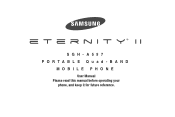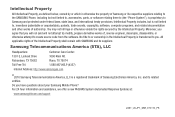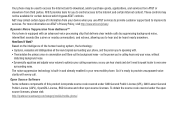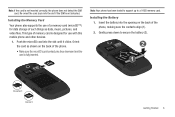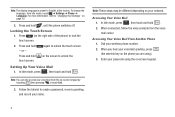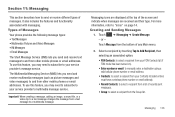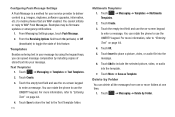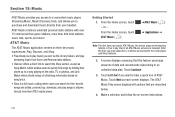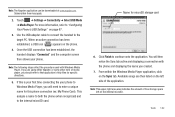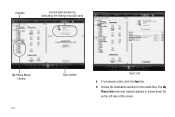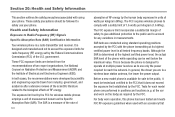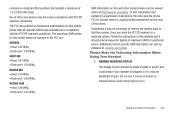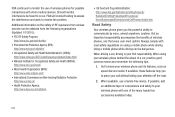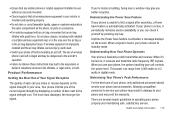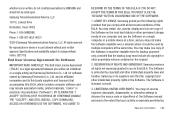Samsung SGH-A597 Support Question
Find answers below for this question about Samsung SGH-A597.Need a Samsung SGH-A597 manual? We have 2 online manuals for this item!
Question posted by pacgltlk4 on June 25th, 2014
How To Change The Code To The Apps To My Samsung Sgh-a597 Without The Code
The person who posted this question about this Samsung product did not include a detailed explanation. Please use the "Request More Information" button to the right if more details would help you to answer this question.
Current Answers
Related Samsung SGH-A597 Manual Pages
Samsung Knowledge Base Results
We have determined that the information below may contain an answer to this question. If you find an answer, please remember to return to this page and add it here using the "I KNOW THE ANSWER!" button above. It's that easy to earn points!-
General Support
... Video Share Calling Voice Dial, Notes Or Commands Advanced Features Apps / PIM Batteries / Camcorder Internet Media Messaging Memory Network/SAR Values Phone Book How Do I Create Or Delete Voice Dial Entries On My SGH-I617? How Do I Disable Or Change The Camera Shutter Sound On My SGH-I617? How Do I Mute / Unmute A Call On My... -
General Support
... entry. This can be rather time consuming. The second option for Mobile Phone, this phone select the Accessories link in the Handy Links section below or . All Of Icons For The Phone Numbers In My Phonebook Have Changed To Mobile Phone Icons, Why And How Can I Fix This? icon. It is not something... -
General Support
... The Storage Card On My SGH-T919 (Behold) Phone? How Do I Change The Ringtones On My SGH-T919 (Behold) Phone? How Do I Use Call Waiting On My SGH-T919 (Behold) Phone? How Do I Transfer Pictures or Videos Between My SGH-T919 (Behold) Phone And My Computer? Camcorder Camera Camcorder Display Sounds & View the T-Mobile SGH-T919 (Behold) Menu Tree Top...
Similar Questions
How To Change Java App Permissions For Samsung Sgh-a927
(Posted by rtpbbal 10 years ago)
Samsung Sgh-a597
Samsung Eternity SGH-A597 has no response on right side of touch pad or menu key. Help please!! RZ.
Samsung Eternity SGH-A597 has no response on right side of touch pad or menu key. Help please!! RZ.
(Posted by ringozip 10 years ago)
How Do You Change A Samsung Sgh I997 Phone From English To Spanish
(Posted by jemebhay 10 years ago)
Can Anyone Help Me Unlock My Samsung Sgh-a597 For Free
Can anyone please help me unlock my Samsung SGH-A597 with IME#359273030260608 the problem phone lock...
Can anyone please help me unlock my Samsung SGH-A597 with IME#359273030260608 the problem phone lock...
(Posted by michaelfayiah 12 years ago)
Can Anyone Help Me Unlock My Samsung Sgh-a597 For Free
Can anyone please help me unlock my Samsung SGH-A597 with IME#359273030260608 the problem phone lock...
Can anyone please help me unlock my Samsung SGH-A597 with IME#359273030260608 the problem phone lock...
(Posted by michaelfayiah43918 12 years ago)