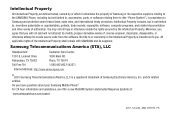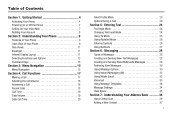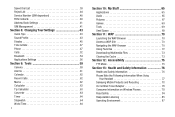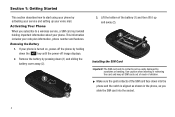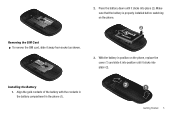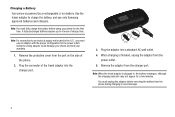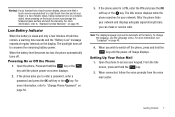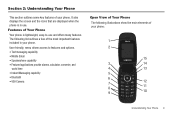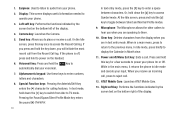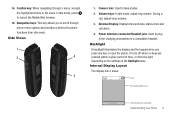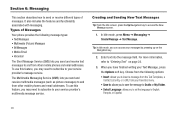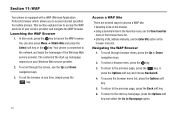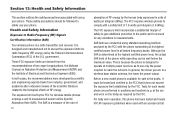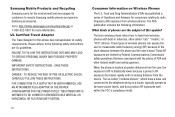Samsung SGH-A197 Support Question
Find answers below for this question about Samsung SGH-A197.Need a Samsung SGH-A197 manual? We have 2 online manuals for this item!
Question posted by texadcut on August 3rd, 2014
Sgh A197 How To Put Gophone Chip Back In Under Battery
The person who posted this question about this Samsung product did not include a detailed explanation. Please use the "Request More Information" button to the right if more details would help you to answer this question.
Current Answers
Related Samsung SGH-A197 Manual Pages
Samsung Knowledge Base Results
We have determined that the information below may contain an answer to this question. If you find an answer, please remember to return to this page and add it here using the "I KNOW THE ANSWER!" button above. It's that easy to earn points!-
General Support
... Off The Audible Low Battery Warning Phone Is Configured To Vibrate Only, But There Is Still An Audible Alert When I Disable Or Change The Startup / Shutdown Tones On My SGH-C207? I Transfer MP3's To My SGH-C207? I Change The Wallpaper (Screen Saver) On My SGH-C207? Does The Time On My SGH-C207 Mobile Phone Update Automatically? To... -
General Support
... Resolution 128 x 160 4.50cm (1.77) Battery Standard Capacity 800mAh Talk time Up to 12 hours Standby Up to -date news and information with 128 x 160 pixels for good image resolution. Worldtime Alarm Currency converter Two currencies converted regarding how much one currency is worth in Mobile Phone as addition, subtraction, multiplication, and division... -
General Support
... Dialing? T-Mobile SGH-T459 (Gravity) FAQ List Below is a listing of the FAQs currently registered in our system for the SGH-T459 (Gravity). FAQ Listing By Category Using The Phone Contacts Calendar, Time & Video MP3s Speed Dial Voice Dial, Notes Or Commands Specifications Internet & Configurations General Miscellaneous Advanced Features Apps / PIM Batteries Camera...
Similar Questions
Samsung Sgh-a197
hello i had purchase a phone from Ebay SAMSUNG SGH-a197 and i can't unlock the phone because i m...
hello i had purchase a phone from Ebay SAMSUNG SGH-a197 and i can't unlock the phone because i m...
(Posted by shadihamed81 11 years ago)
Where Do I Get The Driver For Pc For My Mobile Phone Samsung
Sgha667 Hspa
DRIVER FOR MY PC USB FOR MY MOBILE PHONE SGHA667 HSPA SAMSUNG
DRIVER FOR MY PC USB FOR MY MOBILE PHONE SGHA667 HSPA SAMSUNG
(Posted by dionlazani 11 years ago)
My Samsung Mobile Phone To Pc Usb Driver Is Not Working Where Can I Get A Fix
My Samsung mobile phone GT-E2121B to pc usb driver is not working where can I get a fix, when wind...
My Samsung mobile phone GT-E2121B to pc usb driver is not working where can I get a fix, when wind...
(Posted by julesn9 12 years ago)
How To Unlock Sam Sung Sgh A197?
MODEL:SAM SUNG SGH A 197 PRODUCER: AT&T IMEI:012481009718329
MODEL:SAM SUNG SGH A 197 PRODUCER: AT&T IMEI:012481009718329
(Posted by dongrim001 12 years ago)
How Do You Set Up Hands Free With The Sgh-a197
We have the SGH-a197 mini-usb jack with 3.5 jack. If we get a 3.5 jack with ear-buds and michrophone...
We have the SGH-a197 mini-usb jack with 3.5 jack. If we get a 3.5 jack with ear-buds and michrophone...
(Posted by pbraniff 12 years ago)