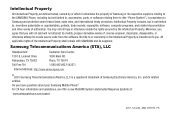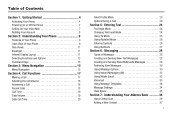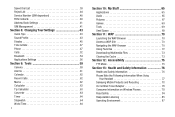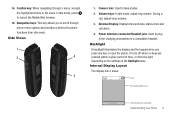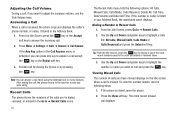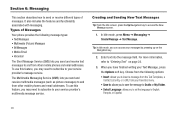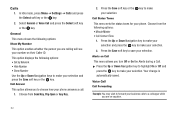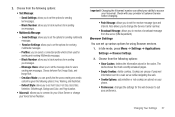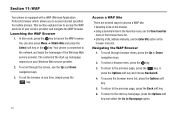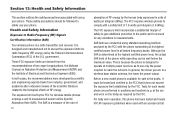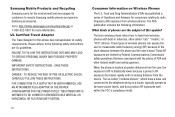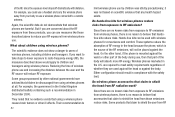Samsung SGH-A197 Support Question
Find answers below for this question about Samsung SGH-A197.Need a Samsung SGH-A197 manual? We have 2 online manuals for this item!
Question posted by pbraniff on July 24th, 2011
How Do You Set Up Hands Free With The Sgh-a197
We have the SGH-a197 mini-usb jack with 3.5 jack. If we get a 3.5 jack with ear-buds and michrophone, how do we set the phone not to hangup when closed. Do you have a part number that we could purchase that would solve this problem as simply as possible for our 80 year old grandmother. The earbuds stuffed into her ear are the only way she can actually hear sound on her cell phone.
Also, is there a samsung part number for the ringer enhancer... she can't even hear her phone ringing sometimes. If there could be a ringer enhancer with a mini-usb, with a jack (pass-thru) to plug in a hands free, that would be great too. We just need a part number so we can order it to make her life a little easier as well as ours.
thanks,
Phil Braniff
[email protected]
Current Answers
Related Samsung SGH-A197 Manual Pages
Samsung Knowledge Base Results
We have determined that the information below may contain an answer to this question. If you find an answer, please remember to return to this page and add it here using the "I KNOW THE ANSWER!" button above. It's that easy to earn points!-
General Support
...mobile phone, wirelessly. The SGH-T539 (Beat) handset supports the following website: (Due to possible URL changes please use the search on the side of the phone... My SGH-t539 (Beat)? HFP Hands-Free Profile allows a connection from the media source to set up ...view the SGH-T539 (Beat) Bluetooth Index, The most popular Bluetooth profile because it connects the phone to send... -
General Support
...phone to a wireless Bluetooth-enabled headset. HFP Hands-Free... by connecting through a mobile phone, wirelessly. OBEX Object Exchange...nbsp; (Due to possible URL changes please use... On My SGH-d347? The SGH-D347 Handset Supports...set up services. Incoming calls ring to a network through the headset, instead of the phone...phone. When an incoming call dial, voice dial, speed dial, and number... -
General Support
... Other Bluetooth Accessories, . What Bluetooth Profiles Are Supported On My SGH-a727? BPP allows handsets to send text, e-mails, vCards, or other items to the hands-free headset or device. HFP Hands-Free Profile allows a connection from the media source to a network through a mobile phone, wirelessly. Incoming calls ring to a Bluetooth capable printer with a BPP capability...
Similar Questions
I Have A Parrot Ck3100 Hands Free Kit In My Car.
The voice command is where i need help. it does not work but calls in and the contacts list shows on...
The voice command is where i need help. it does not work but calls in and the contacts list shows on...
(Posted by bwooten 9 years ago)
How Do I Unlock A Samsung Sgh-a197 Fo Free To Be Used With Tmobile Sim Card
(Posted by emmhcma 9 years ago)
Samsung Sgh-a197
hello i had purchase a phone from Ebay SAMSUNG SGH-a197 and i can't unlock the phone because i m...
hello i had purchase a phone from Ebay SAMSUNG SGH-a197 and i can't unlock the phone because i m...
(Posted by shadihamed81 11 years ago)
How Do I Simplify Sgh-a847 For My 83 Year Old Father. No Apps No Internet No Xtr
I want to prevent 83 year old buying ANY extra services and simplify menus for him. Currently takes ...
I want to prevent 83 year old buying ANY extra services and simplify menus for him. Currently takes ...
(Posted by edits4now 12 years ago)
How To Unlock Sam Sung Sgh A197?
MODEL:SAM SUNG SGH A 197 PRODUCER: AT&T IMEI:012481009718329
MODEL:SAM SUNG SGH A 197 PRODUCER: AT&T IMEI:012481009718329
(Posted by dongrim001 12 years ago)