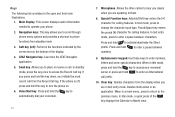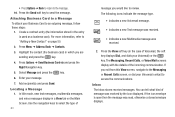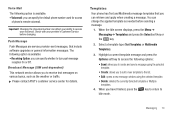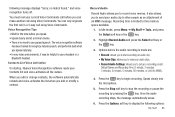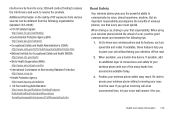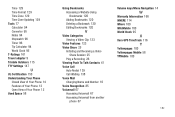Samsung SGH-A847 Support Question
Find answers below for this question about Samsung SGH-A847.Need a Samsung SGH-A847 manual? We have 2 online manuals for this item!
Question posted by edits4now on August 8th, 2011
How Do I Simplify Sgh-a847 For My 83 Year Old Father. No Apps No Internet No Xtr
I want to prevent 83 year old buying ANY extra services and simplify menus for him. Currently takes at least 3 to four strokes to get to contact list and call. Voice mail unfathomable. Liked Jitterbug/Great Call for simplicity but like ATT for network and free mobile to mobile. THANKS !
Current Answers
Related Samsung SGH-A847 Manual Pages
Samsung Knowledge Base Results
We have determined that the information below may contain an answer to this question. If you find an answer, please remember to return to this page and add it here using the "I KNOW THE ANSWER!" button above. It's that easy to earn points!-
General Support
FAQ Listing By Category Specifications Using The Phone Contacts Display Sounds Images MP3s Speakerphone General Miscellaneous Internet & Alarms Voice Dial, Notes Or Commands Advanced Features Apps / PIM Audio Batteries File Formats Internet Messaging Memory (Messaging) (System / User) Network Phone Book SAR Values Wallpaper How Do I Use Key Guard Or Key Lock On My SGH-A117? How Do I Make A... -
General Support
... A 3-Way Call, Or Conference Call On My Phone? SGH-t539 (Beat) FAQ List Below is a listing of the FAQs currently registered in our system for the SGH-T539 (Beat) handset. Connectivity Settings & Alarms Voice Dial, Notes Or Commands Advanced Features Apps / PIM Batteries / Camcorder Internet Media Memory Messaging Network/SAR Values Phone Book How Do I Format The Storage Card... -
General Support
... Pictures From My SGH-A747 (SLM) Phone To My Computer? How Do I Take Pictures With My SGH-A747 (SLM)? SGH-A747 (SLM) FAQ List Below is a listing of the FAQs currently registered in our system for the SGH-A747 (SLM) handset FAQ Listing By Category Specifications Using The Phone Bluetooth Contacts Display Sounds Images MP3s Camera Camcorder General Miscellaneous Internet & Can The...
Similar Questions
How Do I Empty A Full Voice-mail Box On An Old Samsung Sch-a850?
(Posted by Jdar2846 2 years ago)
How Do I Listen To My Voice Mails?
I don't know how to retrieve my voice mails. Help.
I don't know how to retrieve my voice mails. Help.
(Posted by carolann93 9 years ago)
How Do You Change The Voice Mail Recording On A Samsung Sgh-a847
(Posted by Scottericis 10 years ago)
Is There Anything I Can To Repair The Voice Mail Function On My Samsung Phone
I have a Samsung Slider phone from Straight Talk. When anyone tries to leave me a voice mail they he...
I have a Samsung Slider phone from Straight Talk. When anyone tries to leave me a voice mail they he...
(Posted by michellemckoy 11 years ago)
Disable Voice Mail
How do I disable voice mail on my Samsung sghA847 do not want option of callers leaving message
How do I disable voice mail on my Samsung sghA847 do not want option of callers leaving message
(Posted by dixitola 12 years ago)