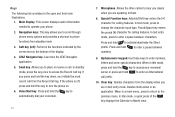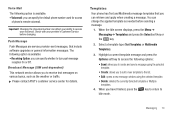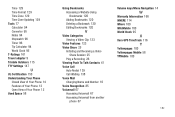Samsung SGH-A847 Support Question
Find answers below for this question about Samsung SGH-A847.Need a Samsung SGH-A847 manual? We have 2 online manuals for this item!
Question posted by carolann93 on August 22nd, 2014
How Do I Listen To My Voice Mails?
I don't know how to retrieve my voice mails. Help.
Current Answers
Related Samsung SGH-A847 Manual Pages
Samsung Knowledge Base Results
We have determined that the information below may contain an answer to this question. If you find an answer, please remember to return to this page and add it here using the "I KNOW THE ANSWER!" button above. It's that easy to earn points!-
General Support
...On My SGH-V206? What Is World Time And How Do I Set An Audible Message Alert For Missed Calls Or Voice Mails On My SGH-V206? What...SGH-V206? How Do I Delete All Of My Contacts And Calendar Events From My SGH-V206? How Do I Receive Picture Messages On My V206 From Another Mobile Phone? Can I Configure The Backlight On My SGH-V206 To Stay On Longer? My SGH-V206 Have A Speaker Phone... -
General Support
SGH-t639 File Formats Wallpaper SGH-t709 Media Player SGH-t209 SGH-t309 For more information on T-Mobile Handsets What Are Media Specifications On My T-Mobile Phone? What Are Media Specifications On My T-Mobile Phone? -
General Support
...mobile phone, wirelessly. When an incoming call is accessing the Internet, from other dial-up virtual serial ports and connect two Bluetooth enabled devices. The call dial, voice dial, speed dial, and number dial. What Bluetooth Profiles Are Supported On My SGH-t539 (Beat)? The SGH...Profiles Are Supported On My SGH-T539 (Beat)? BPP allows handsets to send text, e-mails, vCards, or other items...
Similar Questions
How Do You Change The Number Of Rings On A Samsung Phone Sgh-a847
(Posted by sastrColo 10 years ago)
How Do I Get My Pc To Recognize My T Mobile Phone Sgh T139.
I have a USB cable connected from my phone to the PC but my PC does not recognize. Do I need some so...
I have a USB cable connected from my phone to the PC but my PC does not recognize. Do I need some so...
(Posted by frost11218 11 years ago)