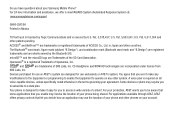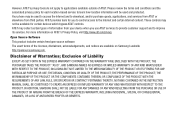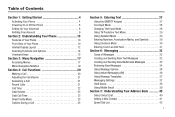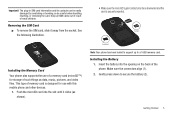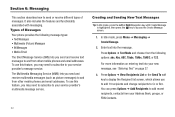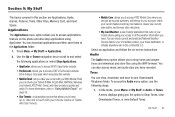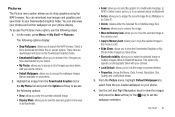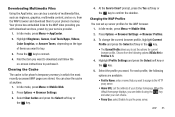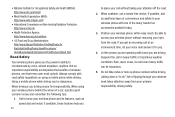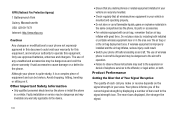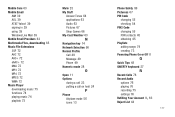Samsung SGH-A187 Support Question
Find answers below for this question about Samsung SGH-A187.Need a Samsung SGH-A187 manual? We have 2 online manuals for this item!
Question posted by carmenangelbrown on May 26th, 2012
Downloading Pictures
How do download pictures from SHG-A187 go-phone to my PC?
Current Answers
Related Samsung SGH-A187 Manual Pages
Samsung Knowledge Base Results
We have determined that the information below may contain an answer to this question. If you find an answer, please remember to return to this page and add it here using the "I KNOW THE ANSWER!" button above. It's that easy to earn points!-
General Support
... copy and move information between your phone and your PC. PC Studio contains several applications for connection and interaction with your PC. How Do I Use My SGH-a717 As A Modem Or Transfer Data Between It And My Computer? The SGH-A717 uses Samsung PC Studio software for managing data on your mobile phone. System Requirements: The system requirements for... -
General Support
... the connection with your mobile phone as well as upload images from your PC. Networking Wizard (Manage Internet connections) Allows you to update to the latest software version in grayscale, this application, when it is connected to easily manage personal data and multimedia files. How Do I Use My Generic GSM SGH-A436 As A Modem... -
General Support
...for managing data on your mobile phone. Click the Next button. Connection Manager Assistance (Phone to the Samsung Mobile Phone Accessories site. In addition you to the latest version manually. The PC personal information management program supported by PC Sync are as a modem device. The SGH-T919 (Behold) uses PC Studio software for your phone and a desktop computer. ...
Similar Questions
Samsung Sgh-a187 Says Phone Freezed.
when I insert a sim card to my Samsung SGH-A187 it asks unlock password and phone freezed. and i did...
when I insert a sim card to my Samsung SGH-A187 it asks unlock password and phone freezed. and i did...
(Posted by demekezebene0 1 year ago)
I Want A Driver Download For My Gt S3050 Mobile Phone
(Posted by anneto 10 years ago)
Where Do I Get The Driver For Pc For My Mobile Phone Samsung
Sgha667 Hspa
DRIVER FOR MY PC USB FOR MY MOBILE PHONE SGHA667 HSPA SAMSUNG
DRIVER FOR MY PC USB FOR MY MOBILE PHONE SGHA667 HSPA SAMSUNG
(Posted by dionlazani 11 years ago)