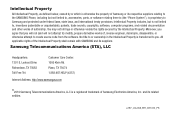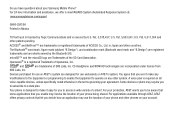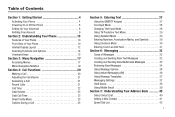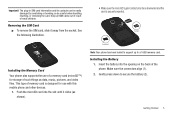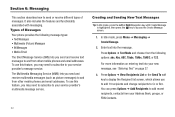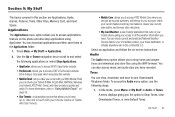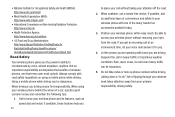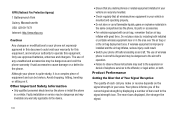Samsung SGH-A187 Support Question
Find answers below for this question about Samsung SGH-A187.Need a Samsung SGH-A187 manual? We have 2 online manuals for this item!
Current Answers
Related Samsung SGH-A187 Manual Pages
Samsung Knowledge Base Results
We have determined that the information below may contain an answer to this question. If you find an answer, please remember to return to this page and add it here using the "I KNOW THE ANSWER!" button above. It's that easy to earn points!-
General Support
... to connect to make and edit multimedia messages using such content as follows. To use with your mobile phone, PC, or CD and create a new one at the initial launch, as multimedia messages, movies...don't need to have an active internet connection at your will automatically search for use . How Do I Use My SGH-T539 (Beat) As A Modem Or Transfer Data Between It And My Computer? The SGH-T539... -
General Support
... your Samsung PC Studio to the latest software version in your phone on a mobile phone and PC. Multimedia Player (Play Allows you to update to the latest version manually. The SGH-A717 uses Samsung PC Studio software for managing data on your mobile phone. PC Studio contains several applications for connection and interaction with the... -
General Support
... Mobile Device"/ My Documents folder For Windows Mobile Device Center Start a Windows Mobile Device Center session, go to the mobile phone using the below process. EPIX Notification Fix Installation Help Guide The Samsung SGH-... methods of your device. Samsung has developed a software patch which will need to provide audible notifications alerts for your Desktop for events through the below...
Similar Questions
Samsung Sgh-a187 Says Phone Freezed.
when I insert a sim card to my Samsung SGH-A187 it asks unlock password and phone freezed. and i did...
when I insert a sim card to my Samsung SGH-A187 it asks unlock password and phone freezed. and i did...
(Posted by demekezebene0 1 year ago)
I Need Unlock Code For Free My Samsung Sgh-t245g
I Need Unlock Code For Free My Samsung Sgh-t245g
I Need Unlock Code For Free My Samsung Sgh-t245g
(Posted by mgonzalezg2009 8 years ago)
Need To Unlock My Sgh-a187 And Password Freeze Phone My Imei326424204464206/oo
(Posted by Akthamkh 10 years ago)
I Want A Driver Download For My Gt S3050 Mobile Phone
(Posted by anneto 10 years ago)
Phone Freeze Need Help
my samsung sgh-a187 wont work. when i put in my password it says phone freeze need help please.
my samsung sgh-a187 wont work. when i put in my password it says phone freeze need help please.
(Posted by hasanhussein79 12 years ago)