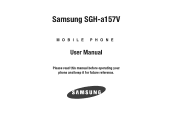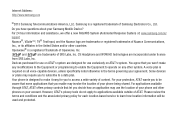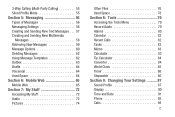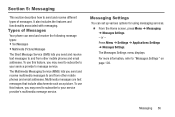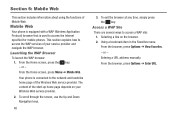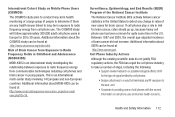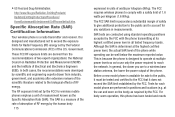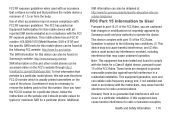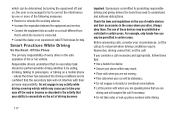Samsung SGH-A157V Support Question
Find answers below for this question about Samsung SGH-A157V.Need a Samsung SGH-A157V manual? We have 2 online manuals for this item!
Question posted by ralphmiller on August 3rd, 2014
Howtoactivatephone
Need a video with image to understand how to activate phone DO NOT UNDERSTAND YOUR ENGLISH INSTRUCTIONS
Current Answers
Related Samsung SGH-A157V Manual Pages
Samsung Knowledge Base Results
We have determined that the information below may contain an answer to this question. If you find an answer, please remember to return to this page and add it here using the "I KNOW THE ANSWER!" button above. It's that easy to earn points!-
General Support
... or "V-"button on the HKT 450 for detailed instructions) If the phone supports the voice dialing function, when the HKT 450 and mobile phone are a number of the HKT 450. After the...connect the AV feature of your mobile phone supports Bluetooth Advanced Audio Distribution Protocol (A2DP) and Audio Video Control Protocol (AVRCP) functions (on some phones, music play music through the ... -
General Support
... to repeat steps 3 to have an active internet connection at your handset, should be supported in order to connect to the Mobile Phone Accessories site. Outlook® Multimedia Player ...software version in specific phone model. Live Update can be performed as a modem device. PC Studio contains several applications for your mobile phone. How Do I Use My SGH-D900 As A Modem... -
General Support
...version in your phone on your mobile phone. When the update is done, click the Finish button to have an active internet connection ... files between your phone and your PC. The available program update list appears. PC Sync (Synchronize) Allows you don't need to the device...of free disk space Interface devices such as follows. The SGH-T539 (Beat) uses PC Studio software for Samsung PC ...
Similar Questions
How To Block My Cell Phone Number On Samsung Sgh-a157v
Would like to know how to block my phone number when I make a call to someone.
Would like to know how to block my phone number when I make a call to someone.
(Posted by diecastalley1 8 years ago)
How Do I Chage The Answer Greeting On A Samsung Sgh-a157v?
how do I change the answer greeting on a samsung SGH-a157?
how do I change the answer greeting on a samsung SGH-a157?
(Posted by witcosky 9 years ago)
Where Is The Space Button On The Samsung Sgh A157v?
Where is the space button on the Samsung sgh a157v?
Where is the space button on the Samsung sgh a157v?
(Posted by sabrinamanoo 10 years ago)
Where Do I Get The Driver For Pc For My Mobile Phone Samsung
Sgha667 Hspa
DRIVER FOR MY PC USB FOR MY MOBILE PHONE SGHA667 HSPA SAMSUNG
DRIVER FOR MY PC USB FOR MY MOBILE PHONE SGHA667 HSPA SAMSUNG
(Posted by dionlazani 11 years ago)
My Samsung Mobile Phone To Pc Usb Driver Is Not Working Where Can I Get A Fix
My Samsung mobile phone GT-E2121B to pc usb driver is not working where can I get a fix, when wind...
My Samsung mobile phone GT-E2121B to pc usb driver is not working where can I get a fix, when wind...
(Posted by julesn9 12 years ago)